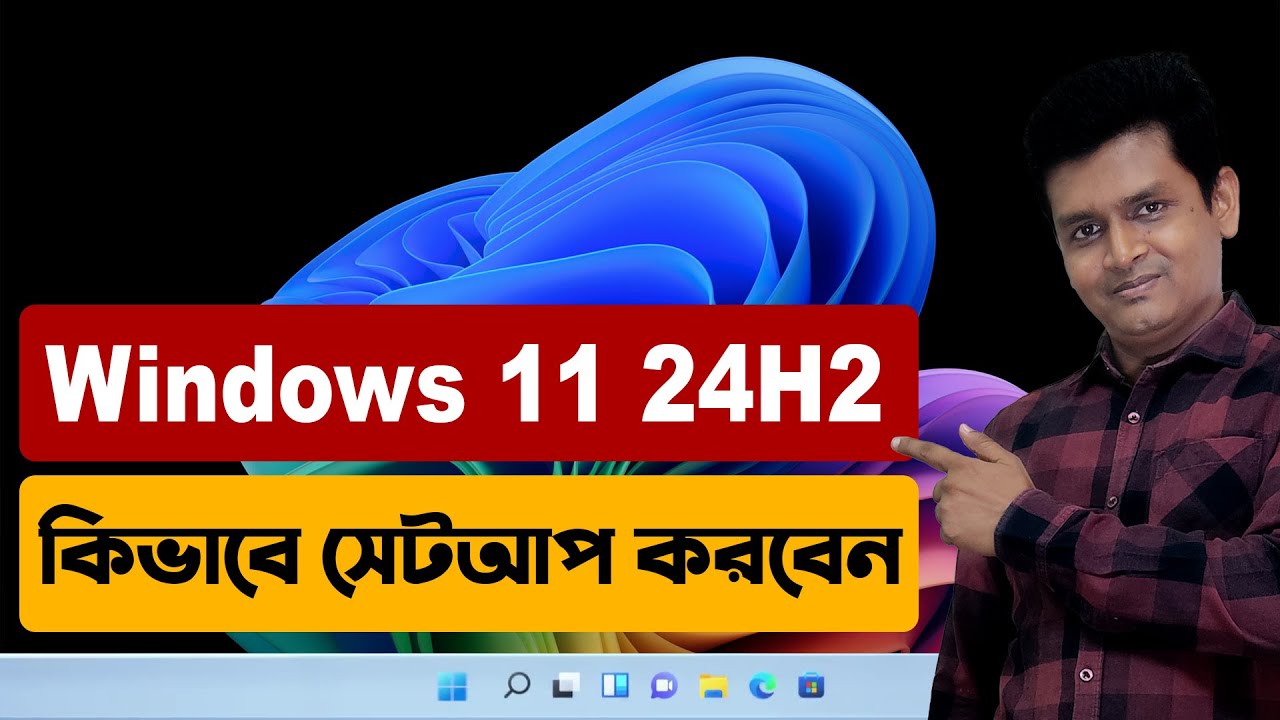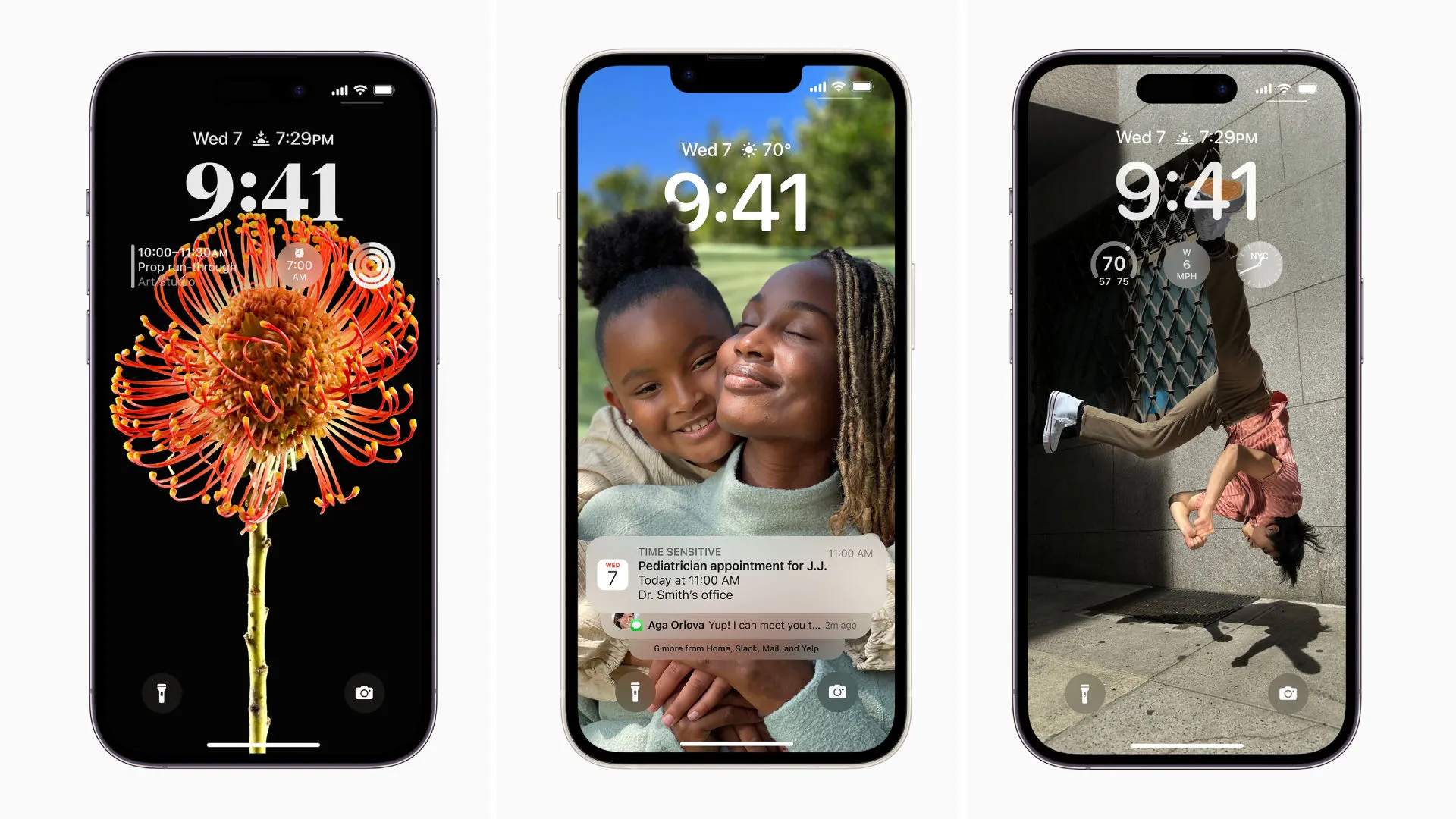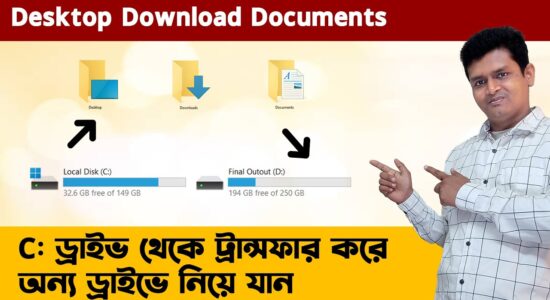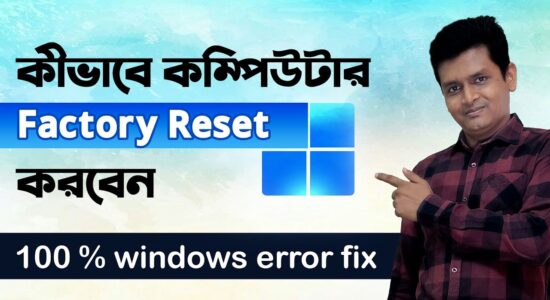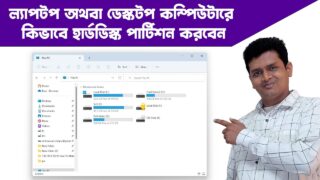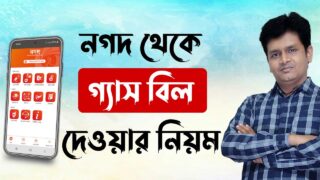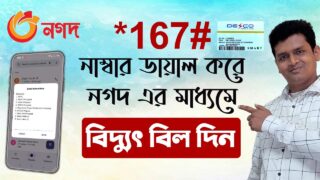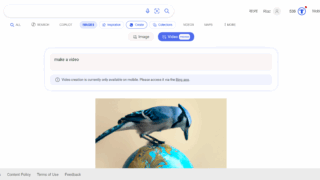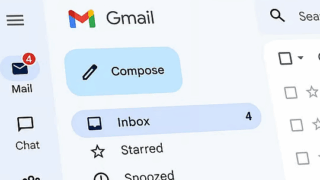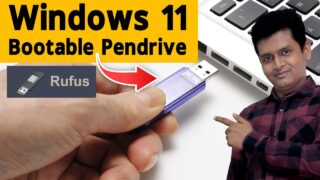If you own an iPhone 14 or later and live in the US or Canada, upgrading to iOS 18 is essential, especially for accessing the groundbreaking Messages via satellite feature. This feature allows you to send and receive messages even when you’re outside cellular or Wi-Fi coverage. It’s a game-changer for disaster preparedness, similar to how people once carried cell phones in their cars solely for emergencies.

The third-generation iPhone SE, released in 2022, does not support satellite connectivity, but the last three generations of iPhones do. With Hurricane Helene showing the vulnerability of cellular networks—where 75% of cell towers in North Carolina were initially offline—Messages via satellite can be life-saving. Apple’s two-year free subscription to satellite services (which may be extended) adds even more value.
Why Messages via Satellite Matters
In 2022, Apple introduced Emergency SOS via satellite with the iPhone 14, allowing people to send emergency messages even without cellular service. This service proved its worth during the Maui fires, where lives were saved. With the release of iOS 18, Apple expanded its satellite capabilities by enabling regular text messaging via satellite.
Here are key features of satellite messaging:
- Global Reach: Messages via satellite works in the US and Canada, with emergency services also available in select European countries, Australia, Canada, Japan, and New Zealand.
- Emergency Preparedness: Just like having an emergency kit, iPhone satellite connectivity should be part of your disaster plan, allowing you to stay connected when cell towers go down due to storms or power outages.
How Does Messages via Satellite Work?
Satellite messaging activates when your iPhone detects no cellular or Wi-Fi service. The SOS icon appears, and you can connect to the satellite by following prompts in the Settings app or tapping a notification. The process is simple:
- Activate Satellite Connectivity: Navigate to Settings > Satellite (only visible in areas without service) and enable the feature.
- Align with the Satellite: Point your iPhone at the sky, align it with the satellite, and wait for the connection. This alignment process ensures a stable link with the satellite.
- Send and Receive Messages: Once connected, you can send text messages through either iMessage or SMS, depending on the recipient’s device. Texts via satellite are limited to 500 characters for iMessage and 140 characters for SMS.
The process of sending satellite messages is slower than regular messaging, with transmission times ranging from 30 to 60 seconds. However, it’s a vital fallback when you’re in a cellular dead zone.
Satellite Messaging Limitations
Although iPhone satellite messaging is groundbreaking, it does come with some limitations:
- No Group Chats: Satellite messaging currently doesn’t support group conversations.
- No Media: You cannot send photos, videos, or audio messages through satellite; only text and emojis are allowed.
- Manual Connection: You need to manually align your phone with the satellite to send and receive messages. If you lose the connection, the system will prompt you to realign.
These limitations are small compared to the benefits of having satellite messaging in emergencies.
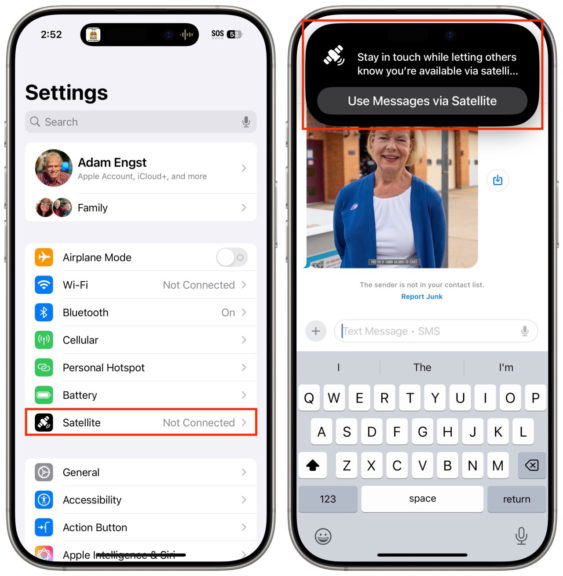
Who Can Use Messages via Satellite?
Messages via satellite works on iPhone 14, iPhone 15, and iPhone 16 models running iOS 18. Unfortunately, the third-generation iPhone SE does not support this feature. If you’re unsure about upgrading, keep in mind that this feature could be invaluable in critical situations where cellular service is unavailable.
For those living in rural areas or frequently traveling to regions with poor cell coverage, Messages via satellite offers peace of mind. In case of a tire blowout or getting lost while hiking, you can easily message for help. Plus, with climate change causing more extreme weather events, it’s a smart move to have a backup communication method.
Using Satellite Messaging in Real Life
Apple has also introduced a Satellite Connection Demo within Control Center, allowing users to test their satellite connectivity without actually needing it in an emergency. This is a good way to get comfortable with the feature before you find yourself in a real-life situation where it’s necessary.
During a test, satellite messaging performed well, although it does require patience to stay connected as satellites move across the sky. Apple’s Find My via satellite allows you to update your location every 15 minutes, which can be a helpful feature for those worried about loved ones tracking their whereabouts in remote locations.

Conclusion
If you have an iPhone 14 or later, upgrading to iOS 18 and enabling Messages via satellite should be a priority, especially if you live in areas prone to natural disasters or frequently travel through remote regions. It’s more than just a convenience; it’s a potentially life-saving feature that ensures you can stay connected when it matters most.