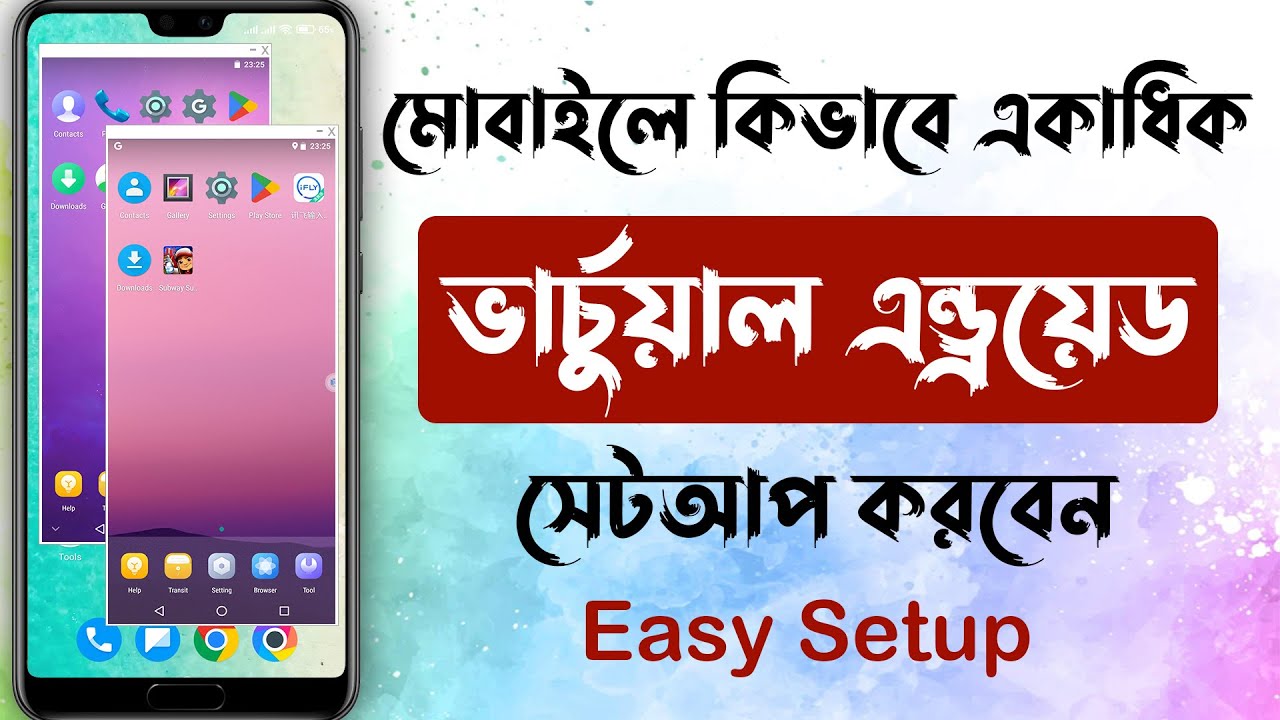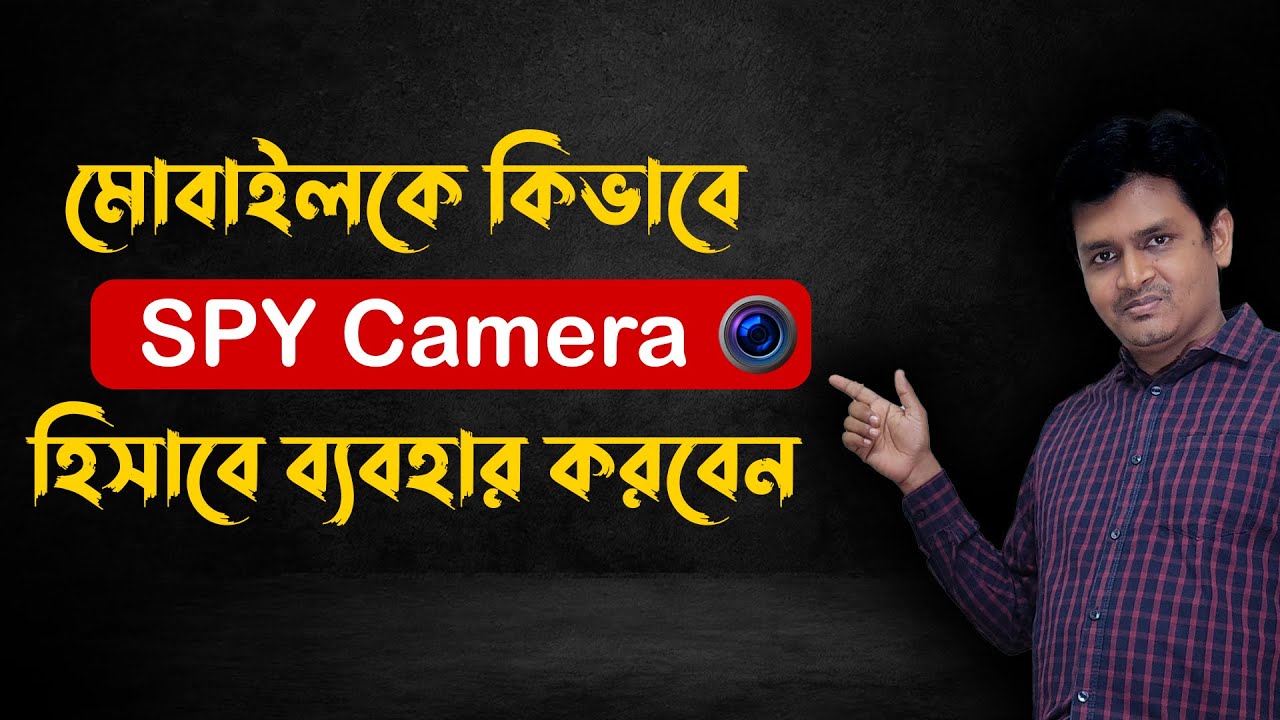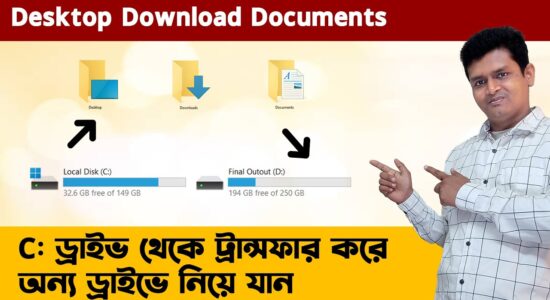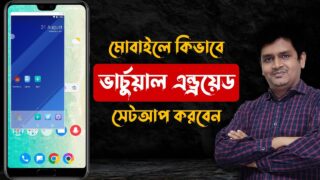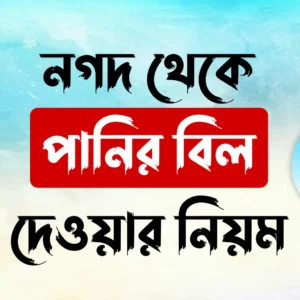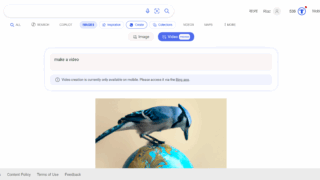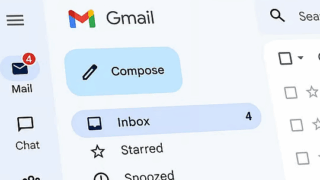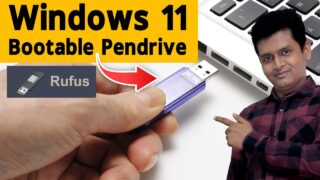here are a few ways to find out the WiFi password on your Android phone.
- View the password for the current connected network:
- Open the Settings app on your phone.
- Tap on Network & internet.
- Tap on Wi-Fi.
- Tap on the name of the network you are currently connected to.
- The password will be displayed under the Password field.
- View the password for a saved network:
- Open the Settings app on your phone.
- Tap on Network & internet.
- Tap on Wi-Fi.
- Tap on the 3 dots icon in the top right corner.
- Tap on Saved networks.
- Select the network you want to view the password for.
- The password will be displayed under the Password field.
- Use a third-party app: There are a number of third-party apps that can help you find your WiFi password. One popular option is WiFi Password Viewer. This app can scan your phone for saved WiFi networks and display their passwords.