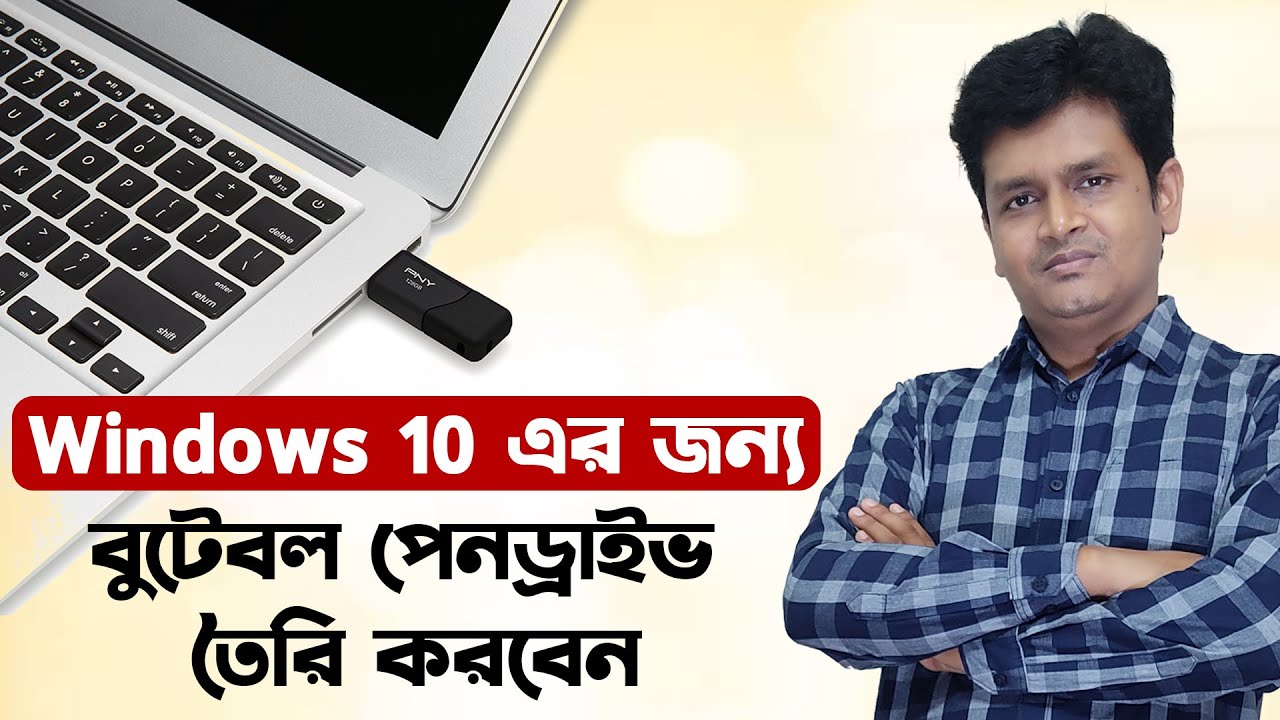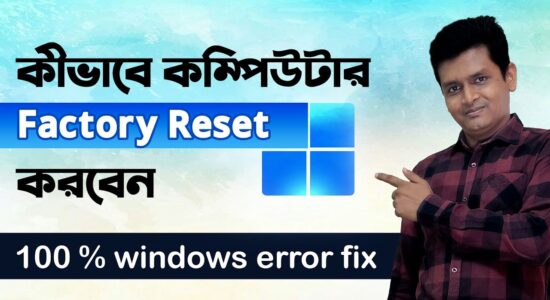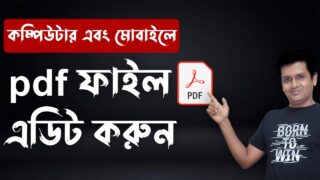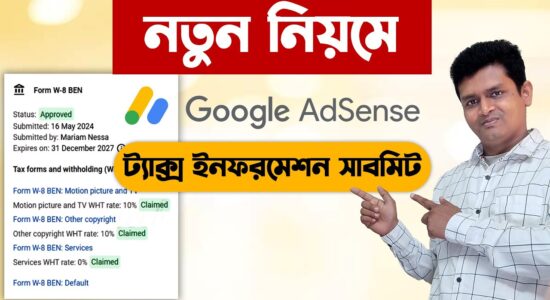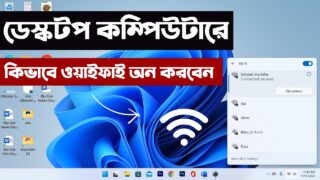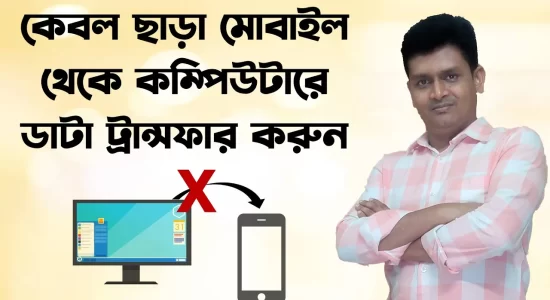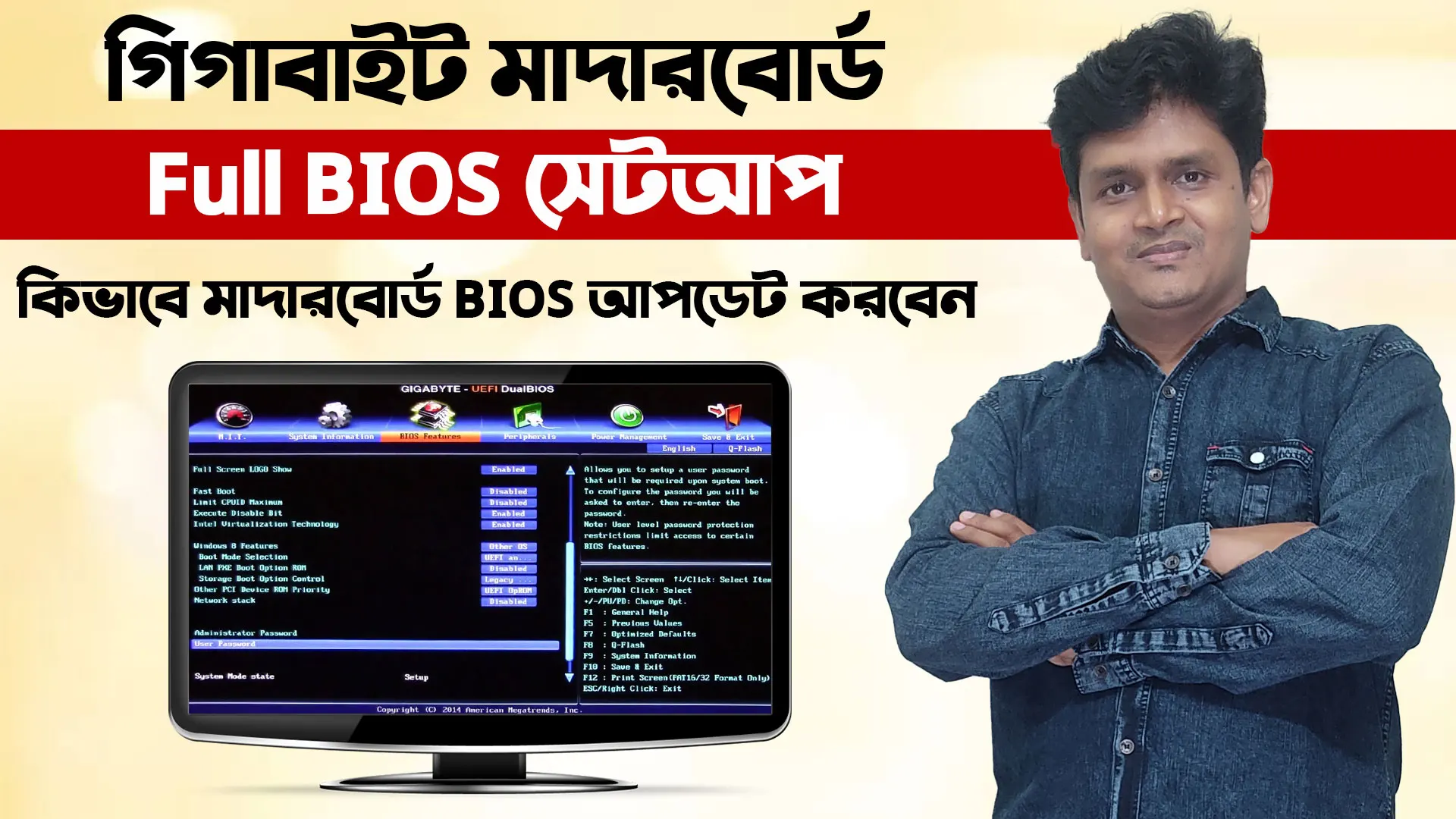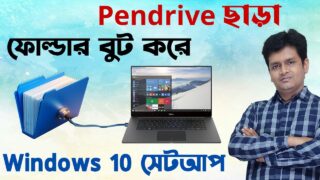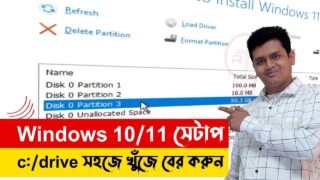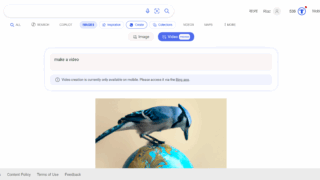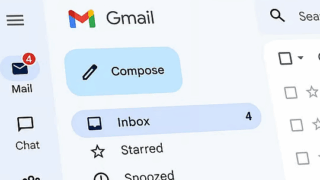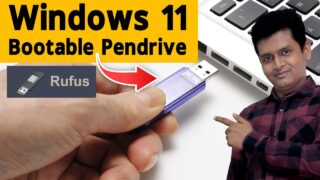কীভাবে ইউটিউবে কপিরাইট স্ট্রাইক রিমুভ করবেন
বর্তমানে ইউটিউব কনটেন্ট ক্রিয়েটরদের অন্যতম বড় সমস্যা হচ্ছে কপিরাইট স্ট্রাইক। আপনি হয়তো অনেক সময় ও শ্রম দিয়ে একটি ভিডিও বানালেন, অথচ হঠাৎ করেই ভিডিওতে কপিরাইট স্ট্রাইক চলে আসলো। এর ফলে আপনার ভিডিও মুছে যেতে পারে, চ্যানেল মনিটাইজেশন বন্ধ হয়ে যেতে পারে এমনকি চ্যানেলও বন্ধ হয়ে যেতে পারে। কিন্তু চিন্তার কিছু নেই, কিছু কৌশল অবলম্বন করে আপনি ইউটিউবে কপিরাইট স্ট্রাইক রিমুভ করতে পারেন।
এ ব্লগে বিস্তারিত জানবো কিভাবে আপনি কপিরাইট স্ট্রাইক এড়িয়ে চলবেন এবং পেয়ে গেলে সেটি রিমুভ করবেন।
কপিরাইট স্ট্রাইক কী?
কোনো ব্যক্তি বা প্রতিষ্ঠানের মালিকানাধীন ভিডিও, অডিও, মিউজিক, ইমেজ ইত্যাদি অনুমতি ছাড়া ব্যবহার করলে সেটিকে কপিরাইট লঙ্ঘন হিসেবে ধরা হয়। ইউটিউব এমন কনটেন্ট শনাক্ত করে কপিরাইট স্ট্রাইক দিয়ে থাকে।
একটি চ্যানেল ৯০ দিনের মধ্যে তিনটি কপিরাইট স্ট্রাইক পেলে ইউটিউব সেই চ্যানেল বন্ধ করে দেয়।
কপিরাইট ক্লেইম বনাম কপিরাইট স্ট্রাইক
অনেকে কপিরাইট ক্লেইম এবং কপিরাইট স্ট্রাইক এক মনে করে বসেন। কিন্তু দুইটি আলাদা:
- কপিরাইট ক্লেইম: ভিডিওতে কোনো কপিরাইটেড কনটেন্ট থাকলে মালিক পক্ষ ভিডিও থেকে আয় পেতে পারে।
- কপিরাইট স্ট্রাইক: ভিডিও সরিয়ে ফেলা হয় এবং চ্যানেলের বিরুদ্ধে একটি স্ট্রাইক যুক্ত হয়।
ইউটিউবে কপিরাইট স্ট্রাইক কেন আসে?
- অনুমতি ছাড়া গান ব্যবহার করা
- মুভি, নাটক, সিরিয়াল, ফুটেজ ব্যবহার করা
- অন্যের ভিডিও ফুটেজ বা ভিজ্যুয়াল কনটেন্ট কপি করা
- টেমপ্লেট বা অ্যানিমেশন বিনা অনুমতিতে ব্যবহার
- অন্যের ভয়েসওভার বা শব্দ ক্লিপ ব্যবহার
কপিরাইট স্ট্রাইক রিমুভ করার ৫টি কার্যকর পদ্ধতি
১. ডিসপিউট বা আপিল করুন (Dispute the Strike)
আপনার ভিডিওতে যদি আপনি নিজেই কনটেন্ট তৈরি করে থাকেন বা “Fair Use” আইন অনুসারে ভিডিওটি তৈরি করেন, তাহলে আপনি স্ট্রাইকটির বিরুদ্ধে Dispute করতে পারেন।
পদ্ধতি:
- YouTube Studio > Content > ভিডিওটিতে যান
- “Copyright strike” লেখা থাকলে Details-এ ক্লিক করুন
- “File a dispute” অপশনে ক্লিক করুন
- উপযুক্ত তথ্য দিন এবং Dispute সাবমিট করুন
২. কপিরাইট মালিকের সাথে যোগাযোগ করুন
অনেক সময় কপিরাইট মালিকদের ই-মেইল বা সোশ্যাল মিডিয়ার মাধ্যমে যোগাযোগ করে স্ট্রাইক সরাতে অনুরোধ করলে তারা সরিয়ে নেয়। এর জন্য আপনাকে ভদ্রভাবে অনুরোধ করতে হবে এবং প্রমাণ দিতে হবে আপনি ইচ্ছাকৃতভাবে কনটেন্ট কপি করেননি।
৩. ভিডিওটি মুছে ফেলুন (Withdraw Content)
যদি আপনি নিশ্চিত হন যে ভিডিওটি কপিরাইটেড কনটেন্টে তৈরি এবং আপনি এর জন্য উপযুক্ত লাইসেন্স রাখেন না, তাহলে ভিডিওটি মুছে ফেলাই উত্তম। এতে ভবিষ্যতে আরও স্ট্রাইক এড়ানো সম্ভব।
৪. YouTube’s Copyright School সম্পন্ন করুন
স্ট্রাইক পেলে ইউটিউব আপনাকে Copyright School করার নির্দেশ দেয়। এটি একটি সংক্ষিপ্ত ভিডিও টিউটোরিয়াল ও কুইজ যা আপনাকে ভবিষ্যতে কপিরাইট সম্পর্কে সচেতন করে তোলে।
৫. ৯০ দিন অপেক্ষা করুন (If Nothing Works)
আপনি যদি Dispute না করেন এবং ভিডিও মুছতেও না চান, তাহলে আপনাকে ৯০ দিন অপেক্ষা করতে হবে। এই সময়ের মধ্যে আর কোনো স্ট্রাইক না এলে, পুরাতন স্ট্রাইকটি অটো রিমুভ হয়ে যাবে।
কপিরাইট স্ট্রাইক প্রতিরোধের জন্য করণীয়
- নিজস্ব কনটেন্ট তৈরি করুন
নিজের ভিডিও, অডিও, ভয়েসওভার ব্যবহার করুন। - রয়্যালটি-ফ্রি মিউজিক ব্যবহার করুন
YouTube Audio Library, Bensound, Free Music Archive ইত্যাদি ওয়েবসাইট ব্যবহার করুন। - ক্রিয়েটিভ কমন্স লাইসেন্স অনুসরণ করুন
YouTube-এ কিছু ভিডিও ক্রিয়েটিভ কমন্স হিসেবে মার্ক করা থাকে, সেগুলো ব্যবহার করতে পারেন সঠিক নিয়ম মেনে। - Fair Use বুঝে ব্যবহার করুন
গবেষণা, শিক্ষা, সমালোচনা ইত্যাদি উদ্দেশ্যে সামান্য কনটেন্ট ব্যবহার করা গেলে সেটি Fair Use এর মধ্যে পড়ে।
কপিরাইট স্ট্রাইক না পাওয়া সত্ত্বেও ভিডিও demonetized হচ্ছে?
এটি অনেক সময় কপিরাইট ক্লেইম এর কারণে হয়ে থাকে। ভিডিও demonetized হলেও সেটি স্ট্রাইক নয়। আপনি চাইলে dispute করে দাবি করতে পারেন যে এটি আপনার কনটেন্ট।
শেষ কথা
ইউটিউবে কপিরাইট স্ট্রাইক রিমুভ করা একটি সংবেদনশীল বিষয়। ভুল পদক্ষেপ চ্যানেলের জন্য বিপজ্জনক হতে পারে। তাই Dispute করার আগে ভালোভাবে চিন্তা করুন এবং কনটেন্টের মালিকানা প্রমাণ রাখতে সচেষ্ট থাকুন। সঠিকভাবে অনুরোধ, আইন মেনে ব্যবহার, এবং সতর্কতার মাধ্যমে আপনি কপিরাইট স্ট্রাইক এড়িয়ে ইউটিউবে দীর্ঘমেয়াদে সফল হতে পারবেন।
SEO Tags:
- ইউটিউবে কপিরাইট স্ট্রাইক রিমুভ
- কপিরাইট স্ট্রাইক কী
- YouTube copyright strike remove Bangla
- YouTube কপিরাইট সমস্যা সমাধান
- কপিরাইট ক্লেইম বনাম স্ট্রাইক
- ইউটিউব চ্যানেল মনিটাইজেশন
- ইউটিউব ভিডিও নিরাপদ রাখা
- কপিরাইট ফ্রি মিউজিক সোর্স