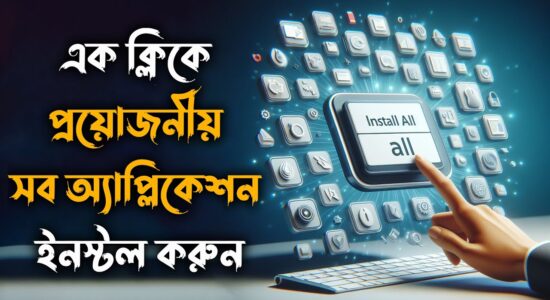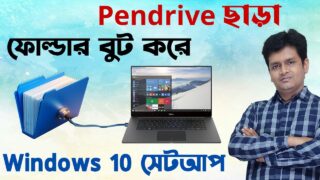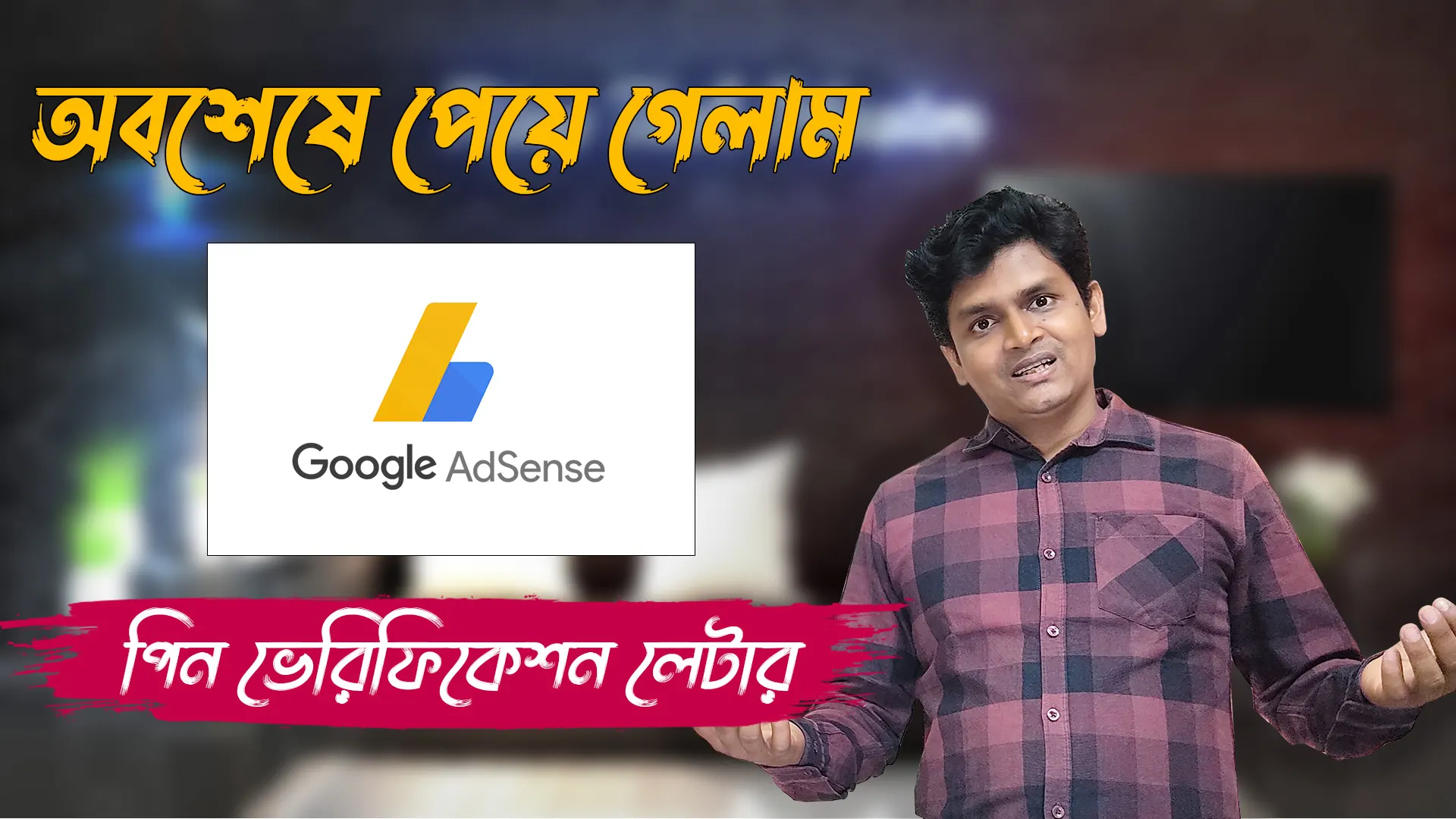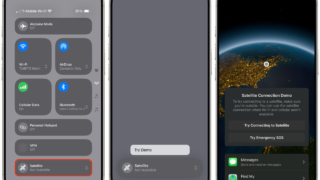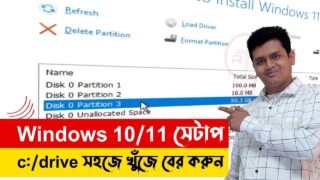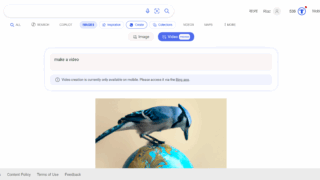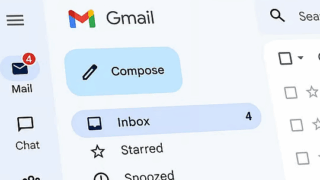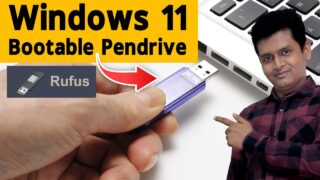The world of smart item trackers just got more competitive with Tile’s latest product updates. After several years of relative quiet, Tile has made a major move by integrating its item finders with Life360, the app known for its family safety features. These new releases mark the most significant refresh of Tile’s lineup since 2021, right before Life360 acquired the company. This new collection offers enhanced functionality, better integration, and expanded reach—both in terms of Bluetooth range and user accessibility.
If you’re familiar with Apple AirTags or Samsung Galaxy Tags, you might be wondering how these new Tiles compare. Let’s dive into the details of the new Tile lineup, how they stack up against competitors, and why they’re a great option, particularly for families using mixed tech ecosystems.
Major Product Updates: What’s New?
Tile’s latest product launch brings three refreshed item finders: Tile Mate, Tile Sticker, and Tile Pro. While the previous generation was already popular for helping users locate lost keys, wallets, or even phones, this update brings in a series of long-awaited improvements.
- Life360 Integration: A Game-Changer
For the first time, Tile’s trackers are fully integrated with the Life360 app, which has been a leader in family location sharing and safety alerts. This integration unlocks a crucial feature—access to Life360’s SOS button. Now, each Tile tracker has a multifunction button that can activate the SOS feature on the Life360 app, allowing you to quickly send an emergency alert to family members or close contacts in case of distress. This feature, previously absent in earlier versions, adds a layer of safety that elevates Tile above other item finders in its class. - Improved Bluetooth Range
Whether you’re in a large home, at a park, or in a busy shopping center, range matters. The updated Tile lineup now comes with an extended Bluetooth range. This improvement is a welcomed addition for users who want their items to stay connected over greater distances. Losing your keys in your house is one thing, but leaving them at a café down the street? No problem. Tile’s new range increases the likelihood of finding your lost item without moving from where you are, making it a truly efficient tracker. - Louder Rings for Faster Retrieval
There’s no frustration quite like trying to find your misplaced phone or keys by ear, especially when the alert sound is too quiet. The latest Tile trackers feature a louder ring, helping users locate items more quickly in noisy environments or under soft furnishings. It’s an essential upgrade for anyone who has found themselves frantically searching for a silent, hidden item. - Refreshed Colors
While the design aesthetic may not be the most critical factor when choosing an item tracker, it doesn’t hurt to have stylish options. The new Tile lineup includes refreshed color options that give the products a more modern look. Whether you’re clipping a Tile Mate to your keychain or attaching a Tile Sticker to a piece of luggage, the new color palette ensures it won’t look out of place with your other accessories.
Why Tile Over AirTags or Samsung Galaxy Tags?
Now that Tile has introduced its new lineup, the inevitable comparison to Apple AirTags and Samsung Galaxy Tags begins. While AirTags are undoubtedly a popular choice for iPhone users, and Samsung Galaxy Tags for Samsung fans, Tile has carved out a unique space in the market that’s worth considering for several reasons.
- Cross-Platform Compatibility
Perhaps the most significant advantage of Tile’s item finders is their ability to work with both iPhone and Android devices. AirTags, while extremely efficient, are designed specifically for Apple’s ecosystem. Similarly, Samsung Galaxy Tags are tailored for Android users. Tile, however, bridges the gap between these two platforms, making it a fantastic option for families or individuals who use different smartphone brands. If your household is a mix of Apple and Android devices, Tile’s ecosystem will allow seamless item tracking for everyone. - Life360’s Advanced Features
AirTags come with some useful features, like Precision Finding and Lost Mode, but they don’t integrate with a broader family safety ecosystem. That’s where Life360 comes into play. In addition to its item-finding capabilities, the app offers family location sharing, driving safety features, and emergency assistance. Having your Tile finders connected to this app means you get item tracking along with peace of mind for your family’s safety—all in one package. - Versatility
Tile’s range of item finders makes it easier to track more than just your wallet or keys. While AirTags are fantastic for tracking single items, they don’t come in as many form factors as Tile. With options like the small, adhesive-backed Tile Sticker and the durable, waterproof Tile Pro, there’s a Tile tracker suitable for any item, from tech gadgets to household objects. The versatility of the Tile lineup makes it ideal for people who need to keep tabs on various items, not just a few essentials. - Subscription Perks
Both Tile and AirTags offer additional services through subscription models, but Tile’s Premium subscription comes with a few standout perks. With Tile Premium, you get Smart Alerts, which notify you if you leave a tagged item behind—an extremely useful feature for preventing loss in the first place. You also gain access to a longer history of where your item has been, battery replacements, and 24/7 live support. These premium features enhance the overall experience for those willing to invest in a little extra security and convenience.
Combo Pack: A Cost-Effective Solution
For those looking to track more than one item, Tile offers a combo pack that bundles its most popular item finders into one package. This option is not only more convenient but also more cost-effective than buying individual trackers. Whether you’re securing your keys, wallet, phone, or even something more obscure like a bike or a pet, the combo pack provides a full suite of item-finding solutions.
The package typically includes a mix of the updated Tile Mate, Tile Sticker, and Tile Pro, giving you the coverage you need to track multiple items at once. And with the improvements in Bluetooth range and louder alerts, you can rest assured that finding lost items will be a quicker and easier process.
Wrapping Up: Tile’s Competitive Edge
With this new Life360-powered lineup, Tile has positioned itself as a formidable competitor to Apple’s AirTags and Samsung Galaxy Tags. The integration with Life360’s safety features, cross-platform compatibility, extended Bluetooth range, and versatile form factors make Tile an appealing choice for users who want more than just a basic item tracker.
Families using a combination of Apple and Android devices will particularly benefit from Tile’s ecosystem, as it allows seamless integration across platforms without sacrificing functionality. Whether you’re looking for an item finder that works within a larger safety network or simply need a more versatile option to track multiple items, Tile’s new lineup is well worth considering.
So, as you weigh your options between Apple AirTags, Samsung Galaxy Tags, or Tile’s new releases, keep in mind that Tile brings something unique to the table: a broader, more inclusive, and family-friendly experience that’s as much about safety as it is about finding lost items.
Frequently Asked Questions (FAQ) About Tile’s New Life360-Powered Item Finders
1. What are the new Tile item finders?
The new Tile lineup includes three refreshed variants: Tile Mate, Tile Sticker, and Tile Pro. These products have been updated with improved features such as extended Bluetooth range, louder rings, and full integration with the Life360 app.
2. What’s the Life360 integration all about?
For the first time, Tile’s item finders are fully integrated into the Life360 app, which is known for family location sharing and safety alerts. Through this integration, you can use Tile’s multifunction button to activate Life360’s SOS feature, making it easy to alert family members in an emergency situation.
3. What’s the difference between Tile Mate, Tile Sticker, and Tile Pro?
- Tile Mate: This is a versatile option that works for most common items like keys, wallets, or bags.
- Tile Sticker: A small, adhesive-backed tracker that sticks to surfaces like remotes, tech gadgets, or even luggage.
- Tile Pro: A more durable, high-performance option with the best range and loudest ring, ideal for outdoor gear or high-value items.
4. How is the Bluetooth range improved?
The new Tile item finders offer an extended Bluetooth range compared to previous versions, allowing you to locate lost items from a greater distance. This makes it easier to track down misplaced objects even when they are farther away.
5. Are the new Tile item finders compatible with both iPhone and Android?
Yes! One of the major benefits of Tile trackers is that they work with both iPhone and Android devices. This cross-platform compatibility makes them a great choice for families or individuals who use different types of smartphones.
6. How does Tile compare to Apple AirTags or Samsung Galaxy Tags?
While Apple AirTags work best with iPhones and Samsung Galaxy Tags are tailored for Samsung devices, Tile trackers work seamlessly with both ecosystems. This versatility, combined with Life360 integration, makes Tile a strong competitor, especially for families using a mix of Apple and Android devices.
7. What is the SOS feature, and how do I use it?
The SOS feature, available through the Life360 app, allows users to send an emergency alert to family or close contacts. With Tile’s new multifunction button, you can activate the SOS feature directly from your Tile tracker, providing an extra layer of safety in case of emergency.
8. What are the benefits of the Tile Premium subscription?
Tile Premium offers several additional features:
- Smart Alerts: Receive notifications if you leave an item behind.
- Longer Location History: Access a 30-day history of your Tile’s location.
- Battery Replacement: Free annual battery replacements for your Tile devices.
- 24/7 Live Support: Get help anytime with live customer service.
9. Can I buy a combo pack of Tile item finders?
Yes, Tile offers a combo pack that includes a variety of their new item finders, such as Tile Mate, Tile Sticker, and Tile Pro. This bundle is a cost-effective way to track multiple items and provides all the coverage you need for different use cases.
10. Do the new Tiles come in different colors?
Yes, the new Tile trackers come in refreshed colors, offering a more modern and sleek design. These color options make it easier to match the Tiles with your personal items and accessories.
11. Are the new Tile item finders waterproof?
Yes, Tile Pro is waterproof, making it suitable for outdoor use or items that may be exposed to the elements. Tile Mate and Tile Sticker are water-resistant, offering protection against splashes or brief exposure to moisture.
12. How do I find my items with Tile?
You can use the Tile app or Life360 app to ring your lost item if it’s nearby. If it’s out of range, you can check its last known location on the app. Tile’s community network also helps locate lost items by using other nearby Tile users’ devices.
13. How loud is the new Tile’s alert sound?
The new Tile lineup features a louder ring than previous versions, making it easier to locate your items even in noisy environments or when they’re hidden under cushions or other objects.
14. Do Tile item finders have replaceable batteries?
Yes, both Tile Mate and Tile Pro have replaceable batteries. Tile Sticker, however, has a non-replaceable battery but lasts for up to 3 years.
15. Can I share access to my Tile item finders with family members?
Yes, you can share access to your Tile with family members or trusted friends. This allows others to help locate your lost items through the Tile app.
16. What happens if I lose my Tile item finder itself?
If you lose your Tile item finder, you can use the app to locate it by viewing its last known location. If it’s still out of range, Tile’s community feature may help locate it, as other Tile users can anonymously help track its location.
17. Can I customize my Tile alerts or notifications?
Yes, within the Tile app, you can customize settings such as ring tones, volume, and Smart Alerts, ensuring the Tile experience works exactly how you need it.
18. How do I attach Tile trackers to my items?
Each Tile tracker has a different attachment method:
- Tile Mate and Tile Pro have a built-in hole for keyrings or lanyards.
- Tile Sticker has an adhesive back for sticking to various surfaces.
19. Where can I buy the new Tile item finders?
The new Tile item finders can be purchased directly from the Tile website, through Life360, or from online retailers like Amazon, and other major electronics stores.
20. How do I set up my new Tile with the Life360 app?
Setting up your Tile with Life360 is simple. Just download the Life360 app, create an account, and follow the in-app instructions to connect your Tile. From there, you can use all the features, including location sharing and SOS alerts.