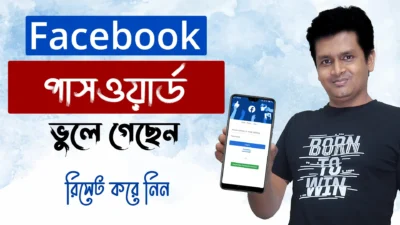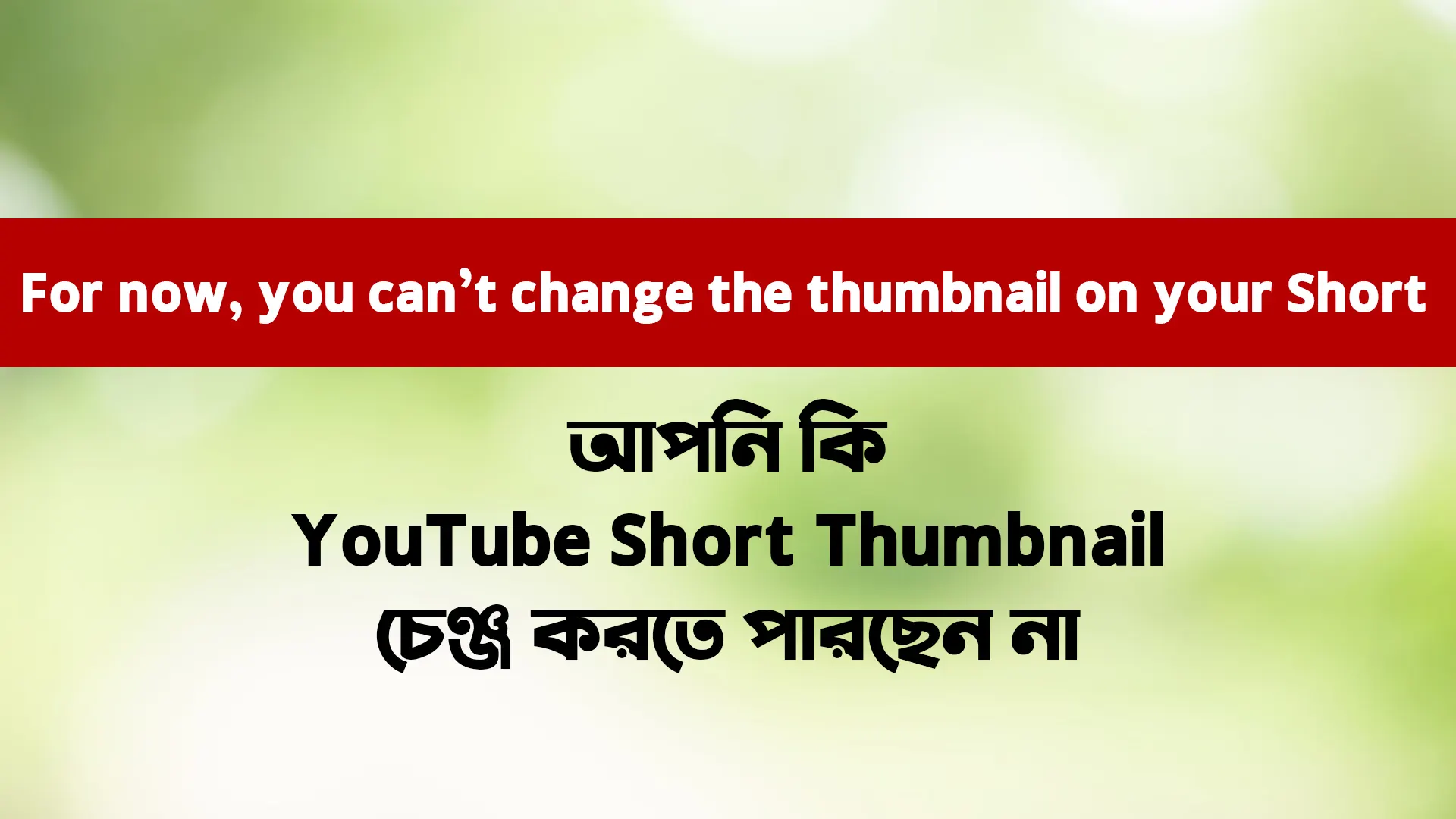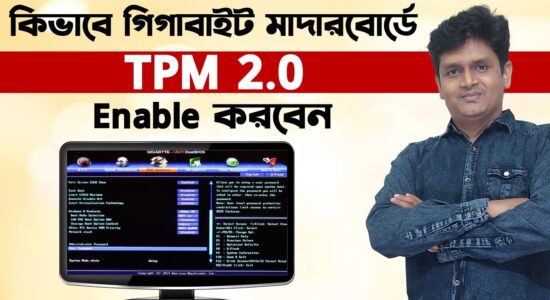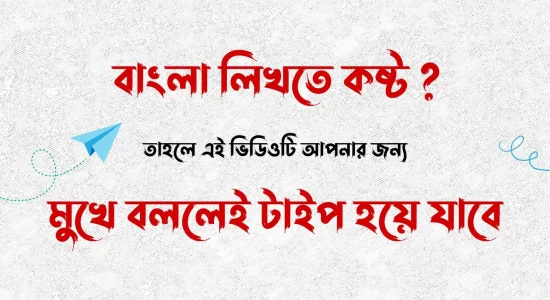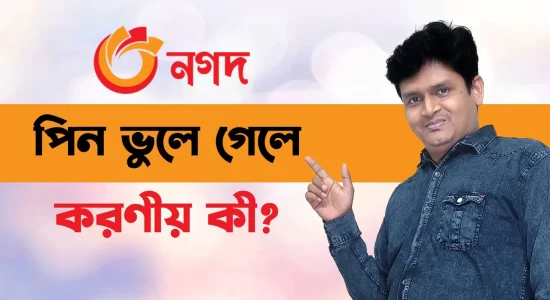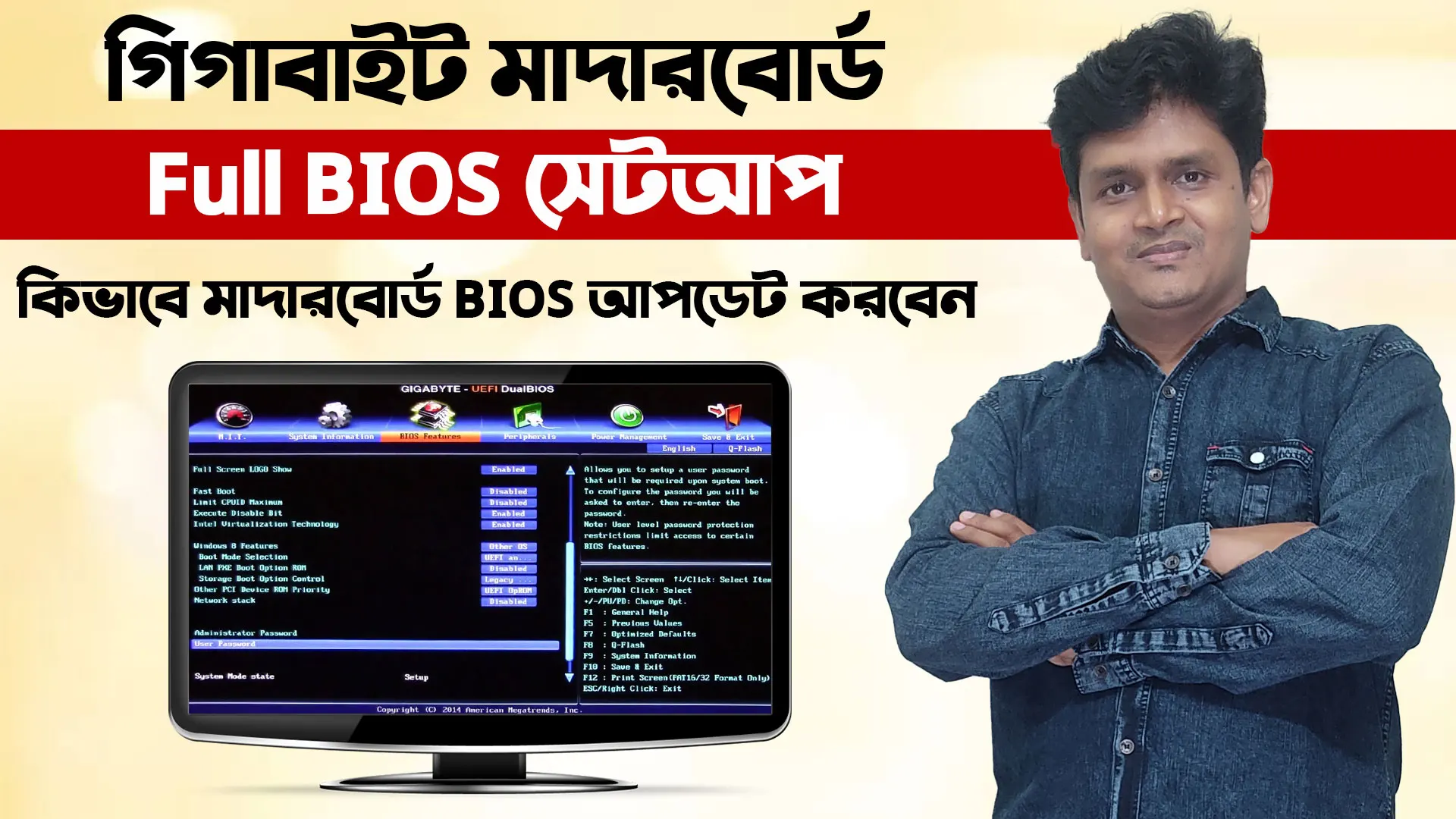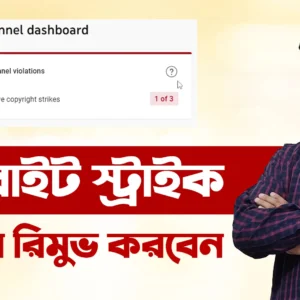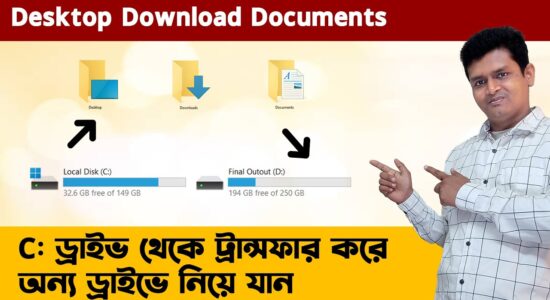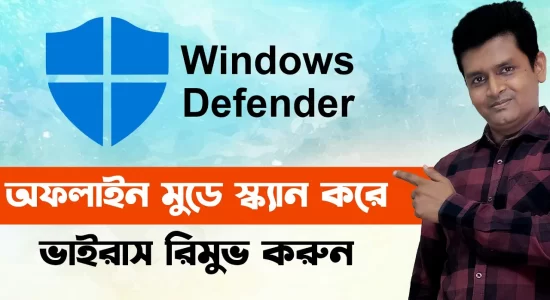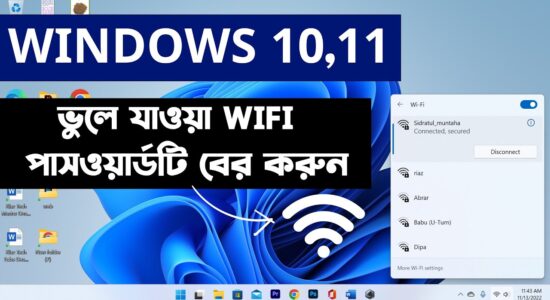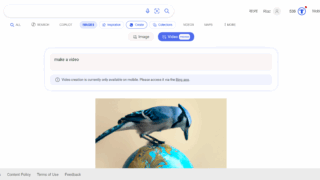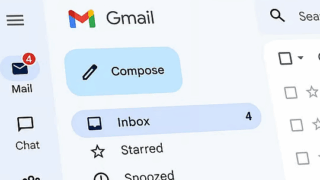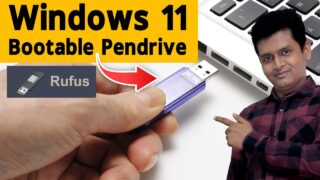Windows 11 এ Google Play Store ইনস্টল করুন: সহজ গাইড
Windows 11 আসার পর থেকে অনেক ব্যবহারকারীর মনের প্রশ্ন হচ্ছে, “Windows 11 এ Google Play Store কীভাবে ইনস্টল করব?” Windows 11 ব্যবহারকারীদের জন্য অ্যান্ড্রয়েড অ্যাপস চালানোর ক্ষমতা যুক্ত করেছে, তবে Google Play Store অফিশিয়ালি ইনস্টল করা যায় না। তবে কিছু পদ্ধতি ব্যবহার করে আপনি আপনার Windows 11 কম্পিউটারে Google Play Store ইনস্টল করতে পারেন।
এই ব্লগ পোস্টে, আমরা ধাপে ধাপে দেখাবো কীভাবে Windows 11 এ Google Play Store ইনস্টল করতে হয় এবং এর মাধ্যমে আপনার পিসিতে অ্যান্ড্রয়েড অ্যাপ চালানো সম্ভব হবে।
কেন Windows 11 এ Google Play Store ইনস্টল করবেন?
Google Play Store ইনস্টল করার মাধ্যমে আপনি অ্যান্ড্রয়েডের হাজার হাজার অ্যাপ এবং গেম আপনার Windows 11 কম্পিউটারে চালাতে পারবেন। যদিও Windows 11 নিজেই অ্যান্ড্রয়েড অ্যাপের জন্য Microsoft Store এর মাধ্যমে অ্যাপ ইনস্টল করার সুবিধা দেয়, কিন্তু Google Play Store এর সাথে আপনার কাছে আরও বেশি অ্যাপের অ্যাক্সেস থাকবে। এটি বিশেষত যদি আপনি নির্দিষ্ট অ্যাপের প্রয়োজন হয় যা Microsoft Store এ উপলব্ধ নয়।
Windows 11 এ Google Play Store ইনস্টল করার ধাপ
১. সিস্টেম রিকোয়ারমেন্ট চেক করুন
Google Play Store Windows 11 এ ইনস্টল করার জন্য প্রথমেই আপনাকে নিশ্চিত করতে হবে যে আপনার পিসি সঠিক সিস্টেম রিকোয়ারমেন্ট পূরণ করছে কিনা। সাধারণত, একটি শক্তিশালী প্রসেসর, পর্যাপ্ত RAM (সাধারণত 8 GB বা তার বেশি), এবং SSD স্টোরেজ দরকার হয়।
google play: https://drive.google.com/file/d/16djl_bpwEShlPrXcrME8S2OW3Lnz-jk-/view
Or https://drive.google.com/file/d/1lfoIp9RPqPBIkO9LBz_vRSokFcgcmpn_/view?usp=share_link
Download২. Windows Subsystem for Android ইনস্টল করুন
Google Play Store ইনস্টল করার আগে, আপনার Windows 11 এ Windows Subsystem for Android (WSA) ইনস্টল করতে হবে। WSA হল Microsoft এর ডেভেলপ করা একটি সফটওয়্যার যা আপনাকে Windows 11 এ অ্যান্ড্রয়েড অ্যাপ চালানোর সুযোগ দেয়।
WSA ইনস্টল করার ধাপ:
- Settings মেনুতে যান এবং System এ ক্লিক করুন।
- Optional Features এ যান এবং Windows Subsystem for Android খুঁজে বের করুন।
- এটি ইনস্টল করুন এবং সঠিকভাবে সেটআপ করুন।
৩. WSA ইনস্টলেশন সম্পন্ন করার পর ADB (Android Debug Bridge) সেটআপ করুন
ADB আপনার কম্পিউটার এবং অ্যান্ড্রয়েড সিস্টেমের মধ্যে যোগাযোগের জন্য ব্যবহৃত একটি টুল। এটি ব্যবহার করে আপনি অ্যান্ড্রয়েড ডিভাইস বা ভার্চুয়াল অ্যান্ড্রয়েড সিস্টেমের সঙ্গে কাজ করতে পারেন।
ADB সেটআপ করার জন্য:
- ADB টুলটি Google এর অফিসিয়াল ওয়েবসাইট থেকে ডাউনলোড করুন।
- ADB ইনস্টলেশন সম্পন্ন করে নিশ্চিত করুন যে এটি সঠিকভাবে কাজ করছে।
৪. Google Play Store APK ডাউনলোড করুন
Google Play Store APK ডাউনলোড করা হলো পরবর্তী ধাপ। অনলাইনে বিভিন্ন ওয়েবসাইট থেকে আপনি APK ফাইলটি ডাউনলোড করতে পারবেন, তবে নিরাপত্তার জন্য নির্ভরযোগ্য সাইট থেকে এটি ডাউনলোড করা উচিত।
৫. WSA-তে Google Play Store ইনস্টল করুন
এখন আপনার Windows Subsystem for Android (WSA) এর মধ্যে Google Play Store ইনস্টল করতে হবে। নিম্নলিখিত ধাপগুলো অনুসরণ করুন:
- WSA Settings এ যান এবং Developer Mode সক্রিয় করুন।
- ADB Tool ব্যবহার করে WSA এর সাথে সংযুক্ত হন।
- APK ফাইলটি ইনস্টল করুন:
adb install <path_to_APK_file>- ইনস্টলেশন সফলভাবে সম্পন্ন হলে, Google Play Store আপনার অ্যাপ ড্রয়ারে প্রদর্শিত হবে।
৬. Google Play Store এ লগইন করুন
Google Play Store ইনস্টলেশন সম্পন্ন হলে, আপনাকে আপনার Google অ্যাকাউন্টে লগইন করতে হবে। লগইন করার পরে, আপনি সব অ্যান্ড্রয়েড অ্যাপ এবং গেম ডাউনলোড ও ব্যবহার করতে পারবেন।
Windows 11 এ Google Play Store ব্যবহারের সুবিধা
১. অধিক অ্যাপ অ্যাক্সেস
Google Play Store ব্যবহার করে আপনি Microsoft Store থেকে বেশি অ্যাপ অ্যাক্সেস করতে পারবেন। এটি বিশেষত গুরুত্বপূর্ণ যদি আপনি নির্দিষ্ট অ্যান্ড্রয়েড অ্যাপস ব্যবহার করতে চান যা Microsoft Store-এ উপলব্ধ নয়।
২. নিয়মিত আপডেট
Google Play Store ইনস্টল করার পরে, আপনি স্বয়ংক্রিয়ভাবে অ্যাপের আপডেট পেতে পারেন। এর ফলে আপনি সর্বশেষ ভার্সন এবং উন্নত ফিচার ব্যবহার করতে পারবেন।
৩. গেমিংয়ের অভিজ্ঞতা
অ্যান্ড্রয়েড গেমগুলো এখন আরও সহজেই Windows 11 এ খেলতে পারবেন। গেমিং পিসি থাকলে আপনি উচ্চ রেজোলিউশন ও পারফরম্যান্সে গেম খেলতে পারবেন।
সাধারণ সমস্যা এবং সমাধান
সমস্যা ১: Google Play Store ওপেন হচ্ছে না
সমাধান: WSA এর Developer Mode পুনরায় সক্রিয় করুন এবং ADB-এর মাধ্যমে APK পুনরায় ইনস্টল করুন।
সমস্যা ২: লগইন করতে সমস্যা হচ্ছে
সমাধান: আপনার ইন্টারনেট কানেকশন চেক করুন এবং নিশ্চিত করুন যে Google সার্ভিসেস সঠিকভাবে কাজ করছে।
সমস্যা ৩: অ্যান্ড্রয়েড অ্যাপ ইনস্টল করার সময় ত্রুটি দেখাচ্ছে
সমাধান: WSA এবং ADB এর সেটিংস রিসেট করুন এবং আবার চেষ্টা করুন।
সতর্কতা
Windows 11 এ Google Play Store ইনস্টল করার জন্য কিছুটা জটিল প্রক্রিয়া অনুসরণ করতে হয়। তাই, যদি আপনি প্রযুক্তিতে নতুন হন তবে ধাপগুলো মনোযোগ দিয়ে অনুসরণ করুন। ভুলভাবে ফাইল ইনস্টল করলে আপনার সিস্টেমে সমস্যা হতে পারে, তাই নিশ্চিত হন যে আপনি নির্ভরযোগ্য ও নিরাপদ উৎস থেকে ফাইল ডাউনলোড করছেন।
উপসংহার
Windows 11 এ Google Play Store ইনস্টল করা একটু কঠিন হতে পারে, কিন্তু সঠিক গাইডলাইন অনুসরণ করলে আপনি সফলভাবে এটি করতে পারবেন। এই প্রক্রিয়াটি সম্পন্ন করার মাধ্যমে আপনার কম্পিউটারে নতুন ধরনের অ্যাপ ও গেম ব্যবহার করা সম্ভব হবে, যা আপনার Windows 11 অভিজ্ঞতাকে আরও উন্নত করবে।
এই ধাপে ধাপে নির্দেশনা ব্যবহার করে আপনি সহজেই Windows 11 এ Google Play Store ইনস্টল করতে পারবেন এবং আপনার পিসিতে অ্যান্ড্রয়েড অ্যাপ চালাতে সক্ষম হবেন।
Windows 11 এ Google Play Store ইনস্টল সম্পর্কে ১০টি সাধারণ প্রশ্ন ও উত্তর
১. Windows 11 এ Google Play Store ইনস্টল করা কি সম্ভব?
হ্যাঁ, যদিও Microsoft অফিশিয়ালি এই সুবিধা দেয় না, কিছু কাস্টম পদ্ধতি ব্যবহার করে আপনি Windows 11 এ Google Play Store ইনস্টল করতে পারেন।
২. Google Play Store ইনস্টল করার জন্য কী কী প্রয়োজন?
Google Play Store ইনস্টল করতে Windows Subsystem for Android (WSA), ADB (Android Debug Bridge) এবং Play Store এর APK ফাইল প্রয়োজন।
৩. Windows 11 এ Google Play Store ইনস্টল করতে কী ধরনের পিসি দরকার?
এটি করার জন্য সাধারণত একটি শক্তিশালী প্রসেসর, 8 GB বা তার বেশি RAM এবং SSD সহ Windows 11 পিসি প্রয়োজন।
৪. WSA কী এবং কেন প্রয়োজন?
Windows Subsystem for Android (WSA) একটি টুল যা Windows 11 এ অ্যান্ড্রয়েড অ্যাপ চালাতে সহায়তা করে। Google Play Store চালানোর জন্য এটি অপরিহার্য।
৫. Google Play Store থেকে অ্যাপ ডাউনলোড করার সময় সমস্যা হলে কী করব?
আপনার ইন্টারনেট কানেকশন চেক করুন, WSA এবং ADB সেটিংস পুনরায় রিসেট করুন এবং Google সার্ভিসের মাধ্যমে আবার লগইন করার চেষ্টা করুন।
৬. ADB কী এবং এটি কীভাবে কাজ করে?
ADB (Android Debug Bridge) একটি ডেভেলপার টুল যা Windows 11 এবং অ্যান্ড্রয়েড সিস্টেমের মধ্যে সংযোগ স্থাপন করতে ব্যবহৃত হয়। এটি ব্যবহার করে APK ইনস্টল করা যায়।
৭. Google Play Store ইনস্টল করার সময় সিস্টেমে কোনো সমস্যা হতে পারে?
যদি পদ্ধতি ভুলভাবে অনুসরণ করা হয়, তাহলে সিস্টেমের কার্যক্ষমতায় সমস্যা হতে পারে। সঠিক নির্দেশিকা মেনে চলা জরুরি।
৮. Google Play Store ছাড়াও কি Microsoft Store থেকে অ্যাপস ডাউনলোড করা যায়?
হ্যাঁ, Microsoft Store এর মাধ্যমে কিছু অ্যান্ড্রয়েড অ্যাপ ইনস্টল করা যায়, তবে Google Play Store বেশি অ্যাপের অ্যাক্সেস দেয়।
৯. এই প্রক্রিয়াটি কি ফ্রি?
হ্যাঁ, এই পুরো প্রক্রিয়াটি ফ্রি, তবে আপনাকে কিছু ফ্রি টুল যেমন WSA এবং ADB ডাউনলোড করতে হবে।
১০. Google Play Store Windows 11 এ সঠিকভাবে কাজ না করলে কী করব?
Play Store সঠিকভাবে কাজ না করলে WSA রিসেট করুন, ADB দিয়ে পুনরায় ইনস্টল করুন এবং Google সার্ভিসে লগইন পুনরায় চেষ্টা করুন।