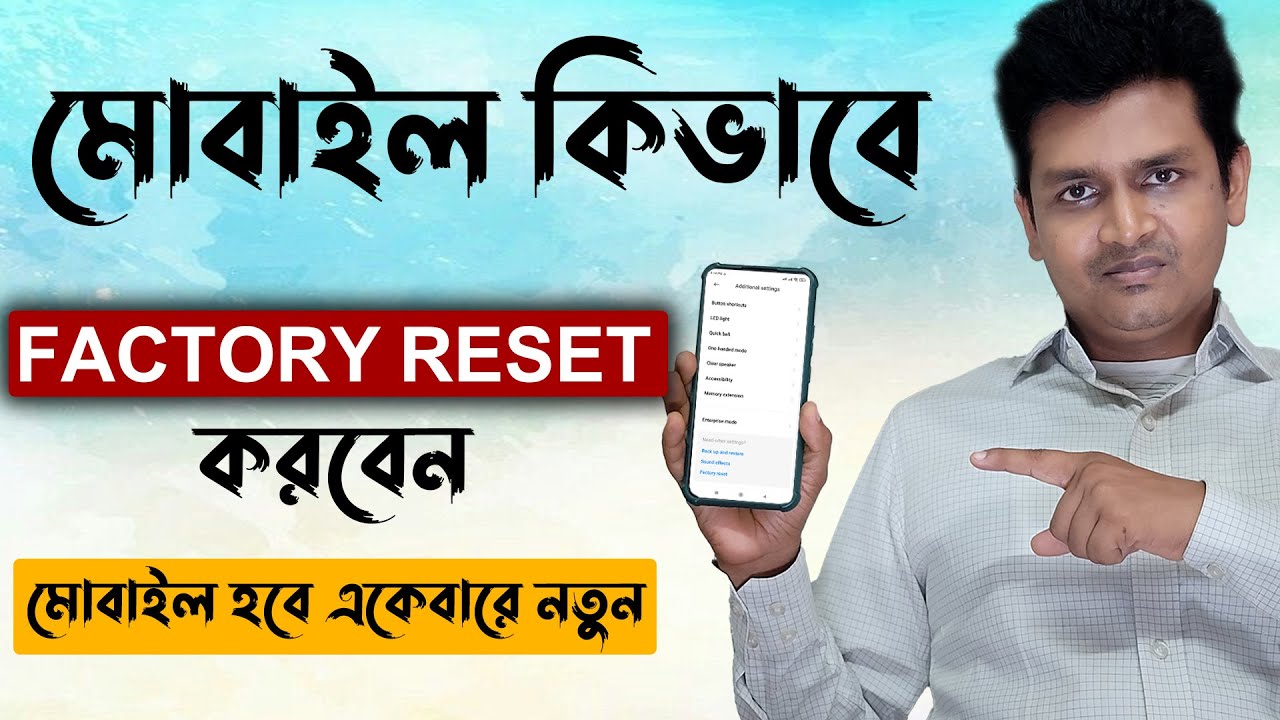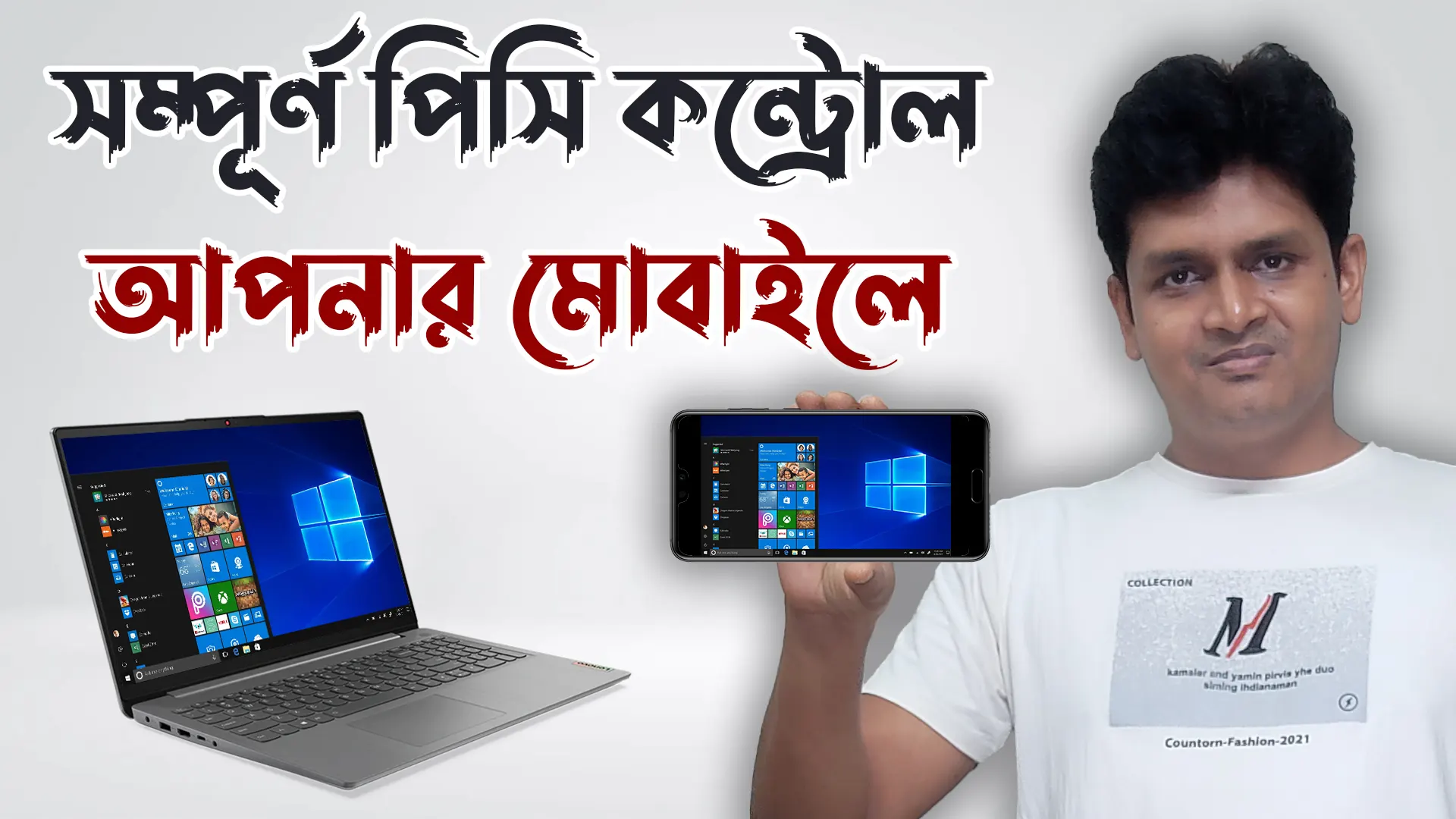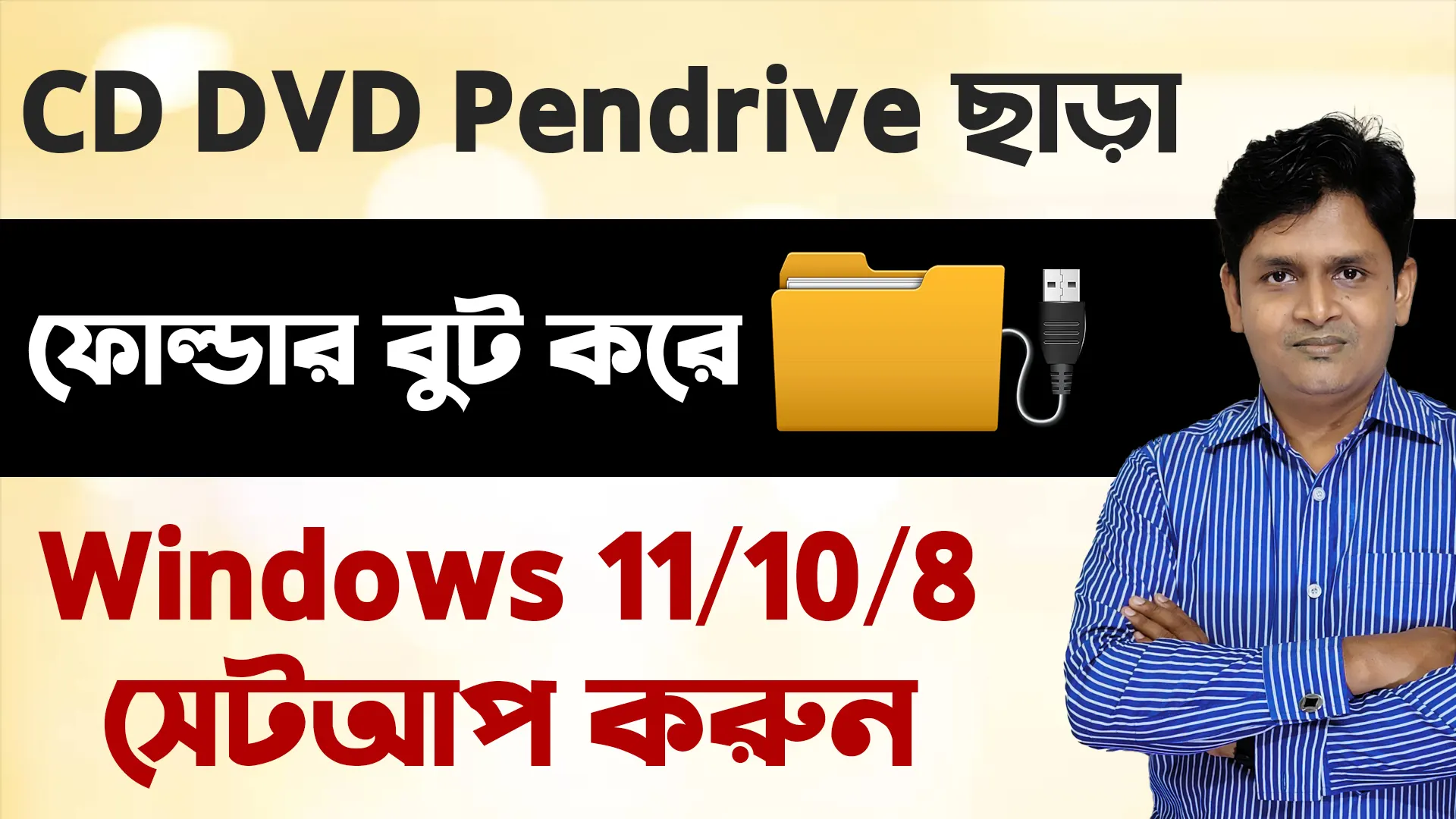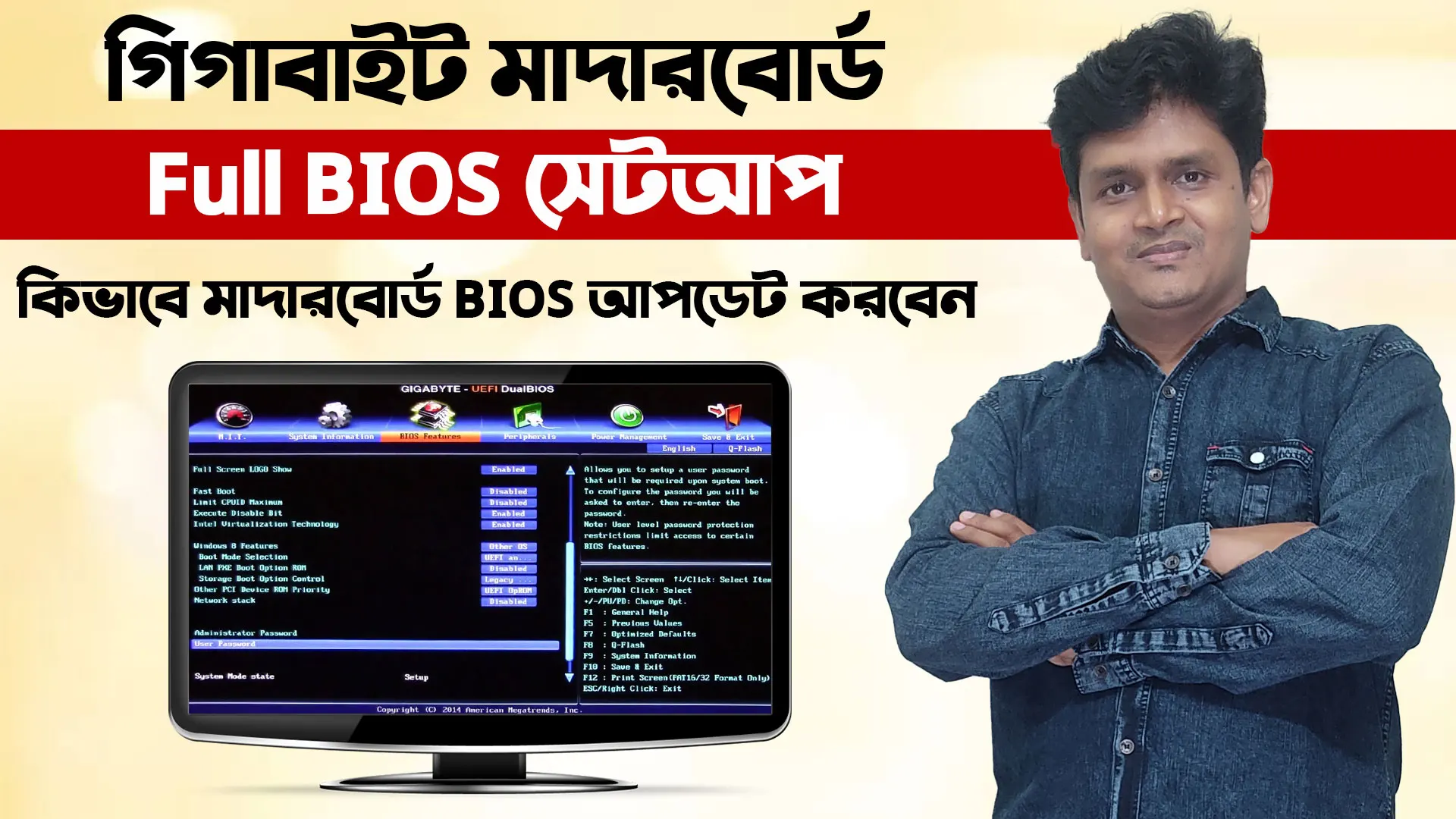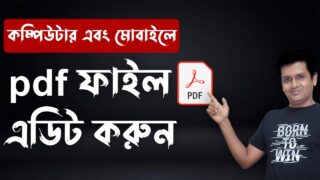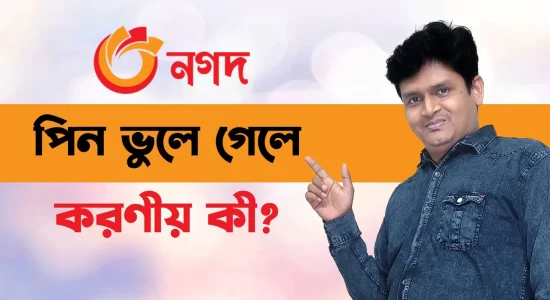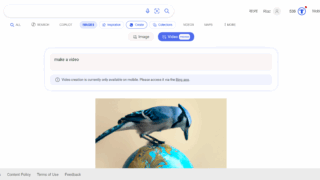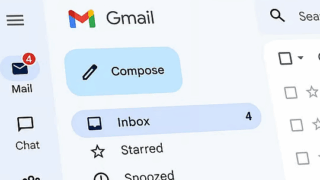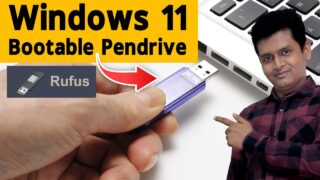বর্তমান ডিজিটাল যুগে, মোবাইল ফোন আমাদের জীবনের অপরিহার্য অংশে পরিণত হয়েছে। বিশেষ করে, ইউটিউব ব্যবহারকারীদের জন্য একটি জনপ্রিয় প্ল্যাটফর্ম যেখানে তারা ভিডিও, গান এবং অন্যান্য কনটেন্ট উপভোগ করতে পারেন। তবে অনেক সময় আমরা গান শোনার জন্য ভিডিওগুলো দেখতে চাই না, বিশেষ করে যখন আমরা অন্য কাজ করছি বা স্ক্রিন বন্ধ রাখতে চাই। এই সমস্যার সমাধান হিসেবে এসেছে NewPipe অ্যাপ, যা ইউটিউব থেকে গান শোনার একটি সহজ এবং কার্যকরী উপায় প্রদান করে।
NewPipe কী?
NewPipe একটি ওপেন সোর্স ইউটিউব ক্লায়েন্ট যা ব্যবহারকারীদের ইউটিউব কনটেন্ট ডাউনলোড এবং স্ট্রিম করার সুবিধা দেয়। এই অ্যাপটির মাধ্যমে আপনি ইউটিউব ভিডিওগুলি দেখতে এবং গান শুনতে পারেন, কিন্তু এর বিশেষত্ব হলো এটি স্ক্রিন বন্ধ রেখেও গান শোনার সুবিধা প্রদান করে।
NewPipe ব্যবহারের সুবিধা
- স্ক্রিন বন্ধ রেখে গান শোনা: NewPipe-এর অন্যতম বড় সুবিধা হল এটি স্ক্রিন বন্ধ রেখেও গান শোনার সুবিধা দেয়। এটি ব্যাটারি সাশ্রয় করে এবং আপনাকে অন্য কাজ করতে সহায়তা করে।
- ডাটা সাশ্রয়: NewPipe ডেটা ব্যবহার কম করে এবং আপনাকে ভিডিওর পরিবর্তে শুধুমাত্র অডিও ফাইল স্ট্রিম করতে দেয়। এর ফলে আপনি আপনার মোবাইল ডেটা সাশ্রয় করতে পারবেন।
- বিজ্ঞাপন মুক্ত: NewPipe ব্যবহার করলে আপনাকে ইউটিউবে প্রচুর বিজ্ঞাপনের সম্মুখীন হতে হয় না। এটি একটি বিজ্ঞাপন মুক্ত অভিজ্ঞতা প্রদান করে, যা গান শোনার সময়কে আরো উপভোগ্য করে।
- অফলাইন ডাউনলোড: NewPipe-এর মাধ্যমে আপনি ইউটিউব গান ডাউনলোড করে তা অফলাইনে শুনতে পারেন। এই সুবিধাটি বিশেষভাবে তখন কাজে লাগে যখন আপনার ইন্টারনেট সংযোগ নেই।
NewPipe ব্যবহার কিভাবে করবেন
NewPipe ব্যবহার শুরু করার জন্য প্রথমে আপনাকে এটি আপনার অ্যান্ড্রয়েড ডিভাইসে ইনস্টল করতে হবে। এটি প্লে স্টোরে উপলব্ধ নেই, তাই আপনাকে এটি অফিসিয়াল সাইট থেকে APK ফাইল ডাউনলোড করতে হবে।
- APK ডাউনলোড: NewPipe-এর অফিসিয়াল ওয়েবসাইটে যান এবং সর্বশেষ সংস্করণের APK ফাইল ডাউনলোড করুন।
- ইনস্টলেশন: ডাউনলোড করা ফাইলটি খুলুন এবং ইনস্টল করুন। ইনস্টলেশন প্রক্রিয়া সম্পন্ন হলে অ্যাপটি খুলুন।
- গান অনুসন্ধান করুন: অ্যাপে প্রবেশ করার পর, ইউটিউবের গান বা ভিডিও নাম লিখে অনুসন্ধান করুন।
- স্ক্রিন বন্ধ রেখে গান শোনার জন্য: যখন আপনি গান শুরু করবেন, তখন স্ক্রিন বন্ধ করতে পারেন। NewPipe স্বয়ংক্রিয়ভাবে গান চালিয়ে যাবে।
কিছু কার্যকরী টিপস
- ব্যাটারি সেভার মোড ব্যবহার করুন: NewPipe-এর ব্যাটারি সেভার মোড ব্যবহার করে আপনি আরো ভালো ব্যাটারি সাশ্রয় করতে পারেন।
- অডিও কোডেক নির্বাচন করুন: আপনার ইচ্ছা অনুযায়ী অডিও কোডেক নির্বাচন করে আপনি সাউন্ড কোয়ালিটি উন্নত করতে পারেন।
উপসংহার
NewPipe ইউটিউবে গান শোনার একটি কার্যকরী এবং সুবিধাজনক উপায়। এর মাধ্যমে আপনি সহজেই স্ক্রিন বন্ধ রেখেও গান শুনতে পারেন এবং একাধিক সুবিধা উপভোগ করতে পারেন। আজ থেকেই NewPipe ব্যবহার শুরু করুন এবং আপনার মোবাইল ডিভাইসে ইউটিউবের গান উপভোগ করুন।
এখন আপনার ইন্টারনেট সংযোগের প্রয়োজন ছাড়াই আপনার পছন্দের গান শুনুন, যেখানে খুশি থাকুন এবং আপনার দিনটি উপভোগ করুন!