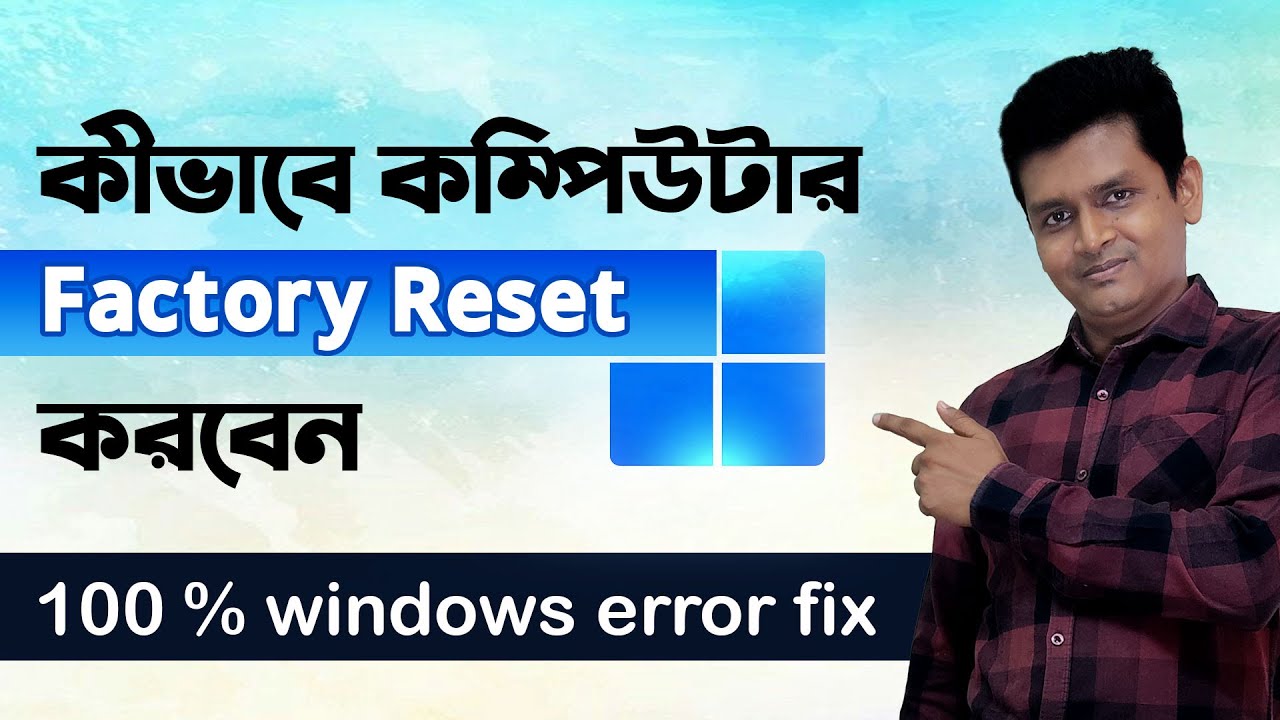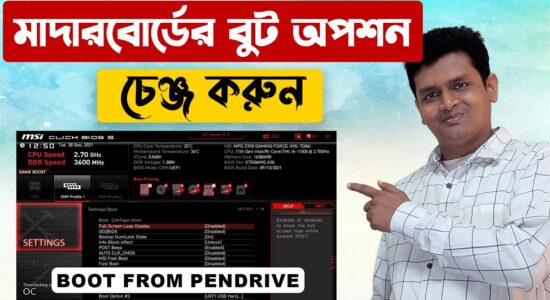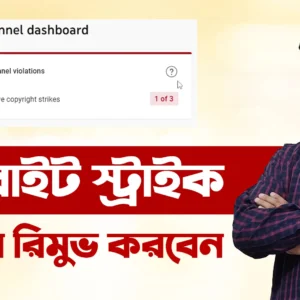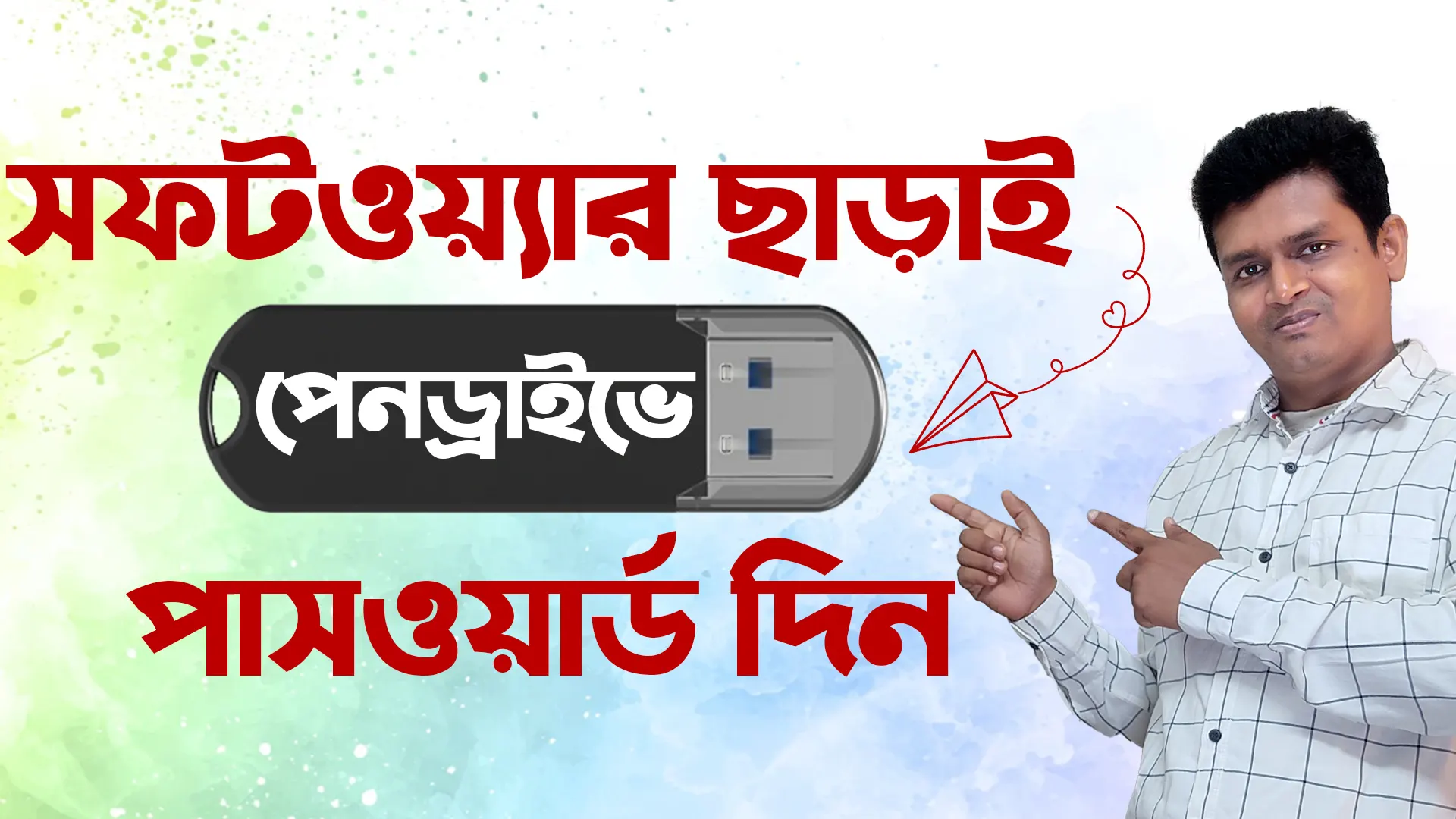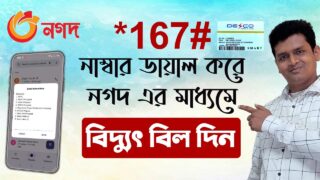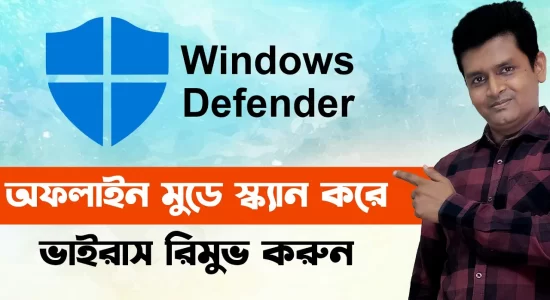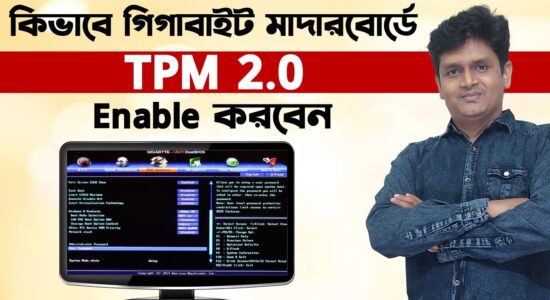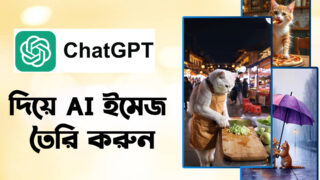Pen drive ছাড়া উইন্ডোজ সেটআপ করুন
Yes, you can install Windows 11/10/8 without a pen drive, CD, or DVD. Here are the steps on how to do it:
- Download the Windows 11/10/8 ISO file from the Microsoft website.
- Install a virtual drive software on your computer. There are many free virtual drive software available, such as Virtual CloneDrive, Daemon Tools Lite, and UltraISO.
- Once you have installed a virtual drive software, open it and mount the Windows 11/10/8 ISO file.
- Once the ISO file is mounted, you will see a new drive appear in Windows Explorer.
- Open the new drive and double-click on the
setup.exefile to start the Windows installation process. - Follow the on-screen instructions to complete the installation.
Here are some additional tips for installing Windows 11/10/8 without a pen drive, CD, or DVD:
- Make sure that your computer meets the minimum system requirements for Windows 11/10/8.
- Back up your important data before you start the installation.
- If you are installing Windows 11/10/8 on a new computer, you will need to create a partition for the operating system.
- You can use the Windows 11/10/8 installation media to create a bootable USB drive if you need to.