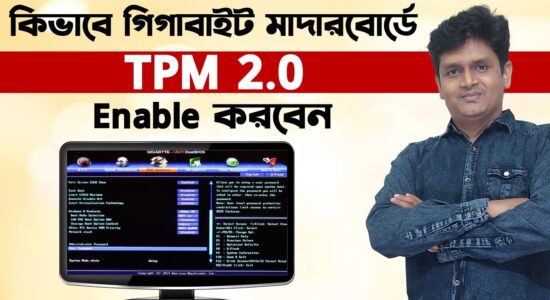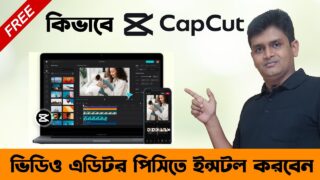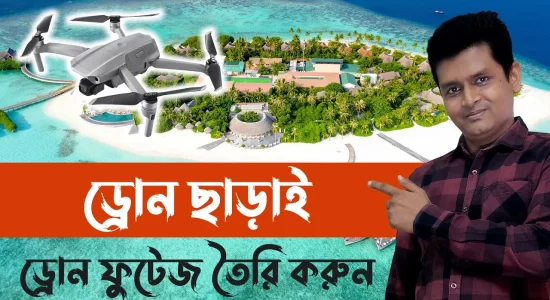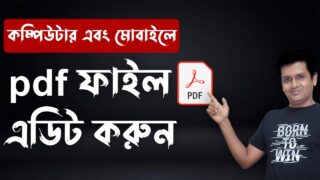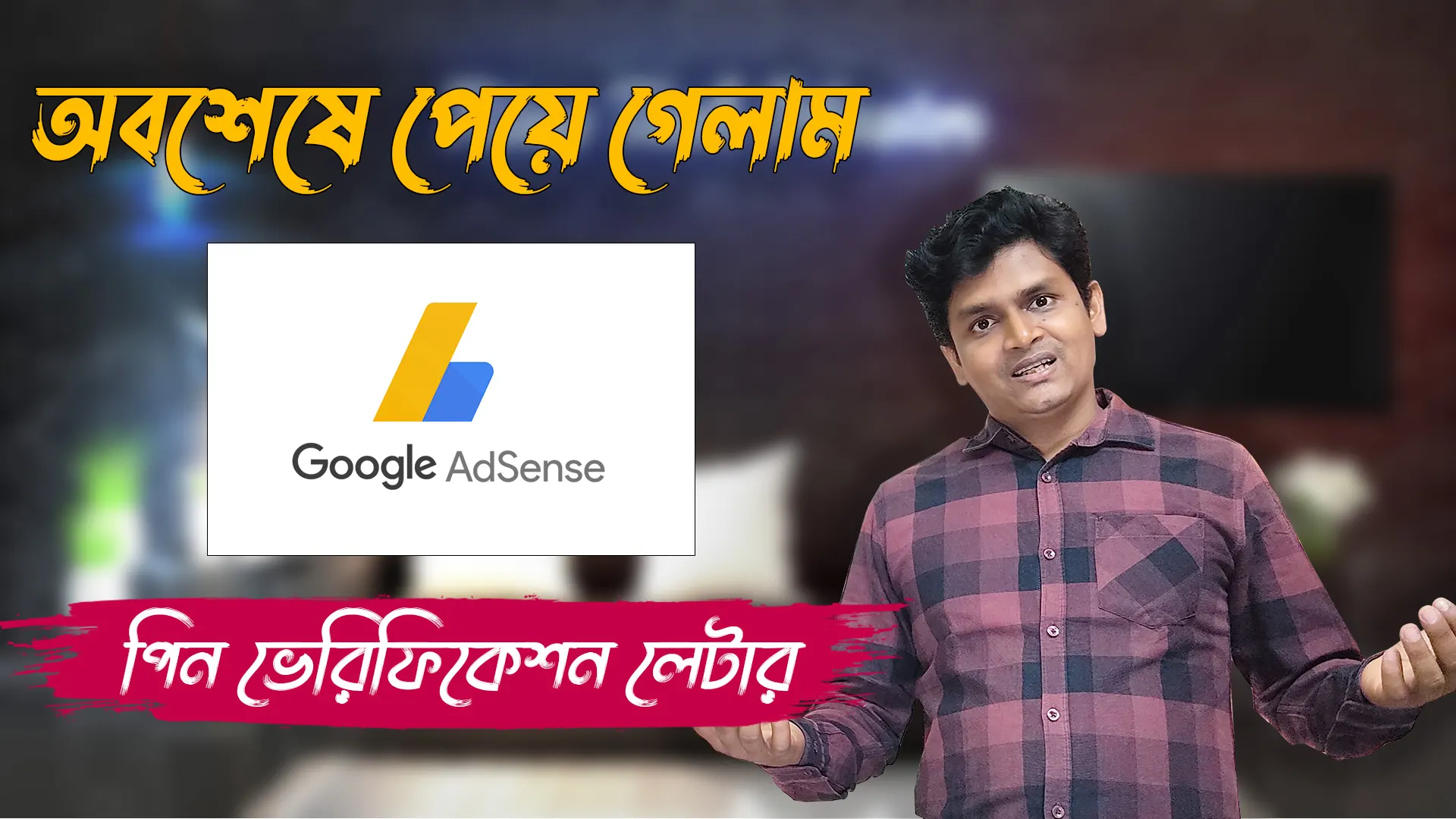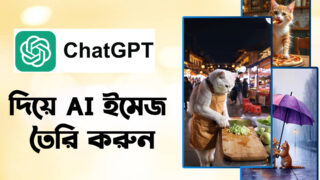Sure, I can help you with that. Here is a tutorial on how to create a Google My Business (GMB) listing in Bangla:
- Visit the Google My Business website: https://business.google.com/ and click on the “Start Now” button.
- Sign in to your Google account or create a new one.
- Enter the name of your business and its address.
- Select the category of your business.
- Add a phone number and website for your business.
- Upload a photo of your business.
- Verify your business address. You can do this by providing a phone number or postcard.
- Complete your profile by adding additional information, such as your hours of operation, services offered, and customer reviews.
Once you have created your GMB listing, you can start managing it by adding photos, updating your hours of operation, and responding to customer reviews. You can also use GMB to promote your business by creating posts and running ads.
Here are some additional tips for creating a GMB listing:
- Make sure the information you provide is accurate and up-to-date.
- Use keywords that people are likely to search for when looking for businesses like yours.
- Add photos that show your business from the inside and outside.
- Respond to customer reviews promptly and professionally.
- Promote your GMB listing on your website and social media pages.