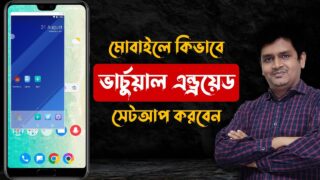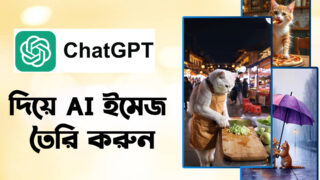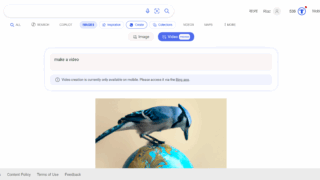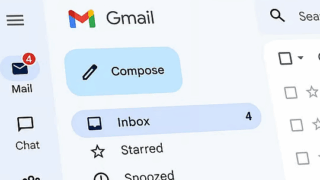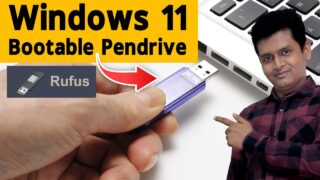Lexica Art is a free AI image generator that allows you to create images from text descriptions. It is powered by Stable Diffusion, a state-of-the-art AI image generation model.
To use Lexica Art, simply go to the website and enter a text description of the image you want to create in the search bar. Then, click the Generate button. Lexica Art will generate a number of images based on your description. You can then select the image you like best and download it to your computer.
Lexica Art is still under development, but it is already capable of generating some very impressive images. It is a great tool for artists, designers, and anyone else who wants to create unique and creative images.
Here are some tips for using Lexica Art:
- Be as specific as possible in your text descriptions. The more specific you are, the better the results will be.
- Use keywords that are relevant to the image you want to create. For example, if you want to create an image of a cat, you could use keywords like “cat,” “kitten,” “feline,” “furry,” and “animal.”
- Experiment with different combinations of keywords to see what kind of results you get.
- Don’t be afraid to try new things. Lexica Art is a powerful tool, and there are endless possibilities for what you can create with it.