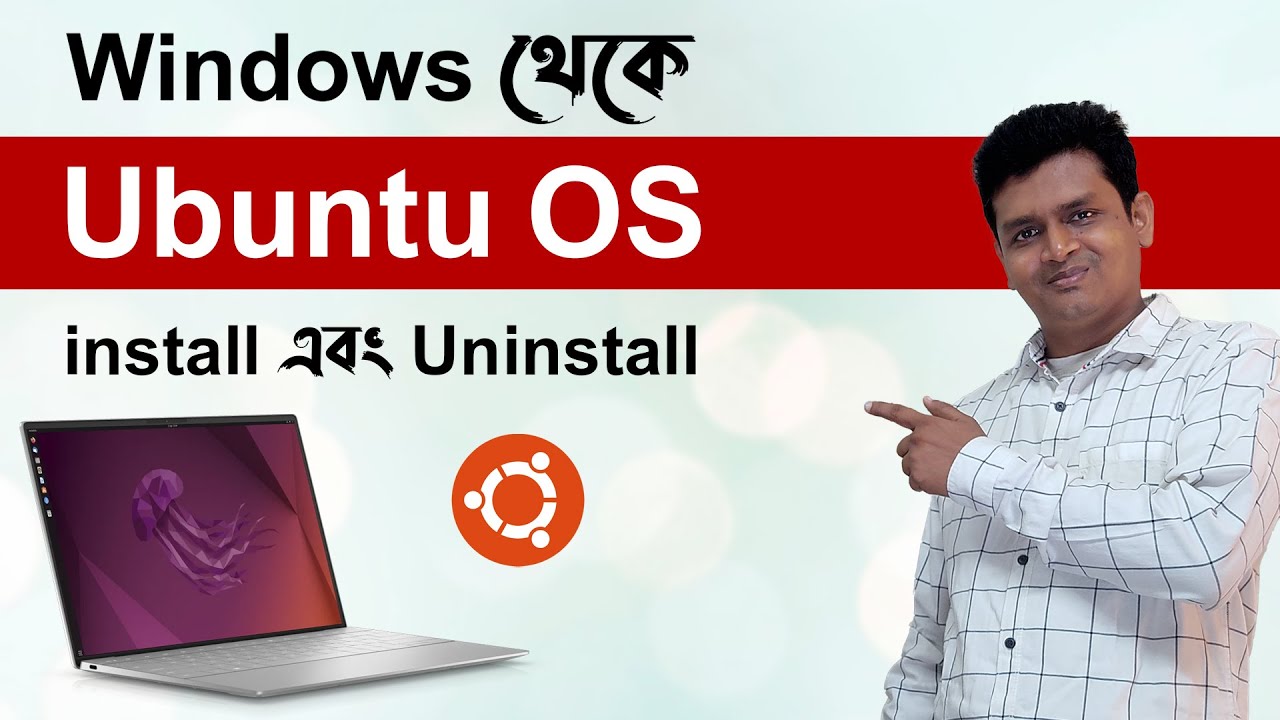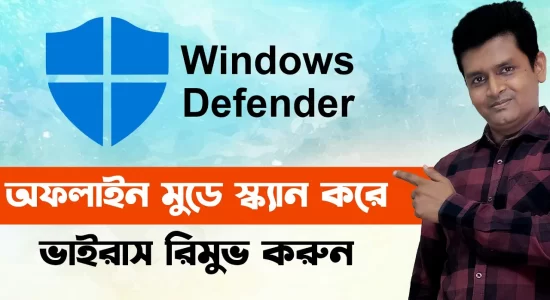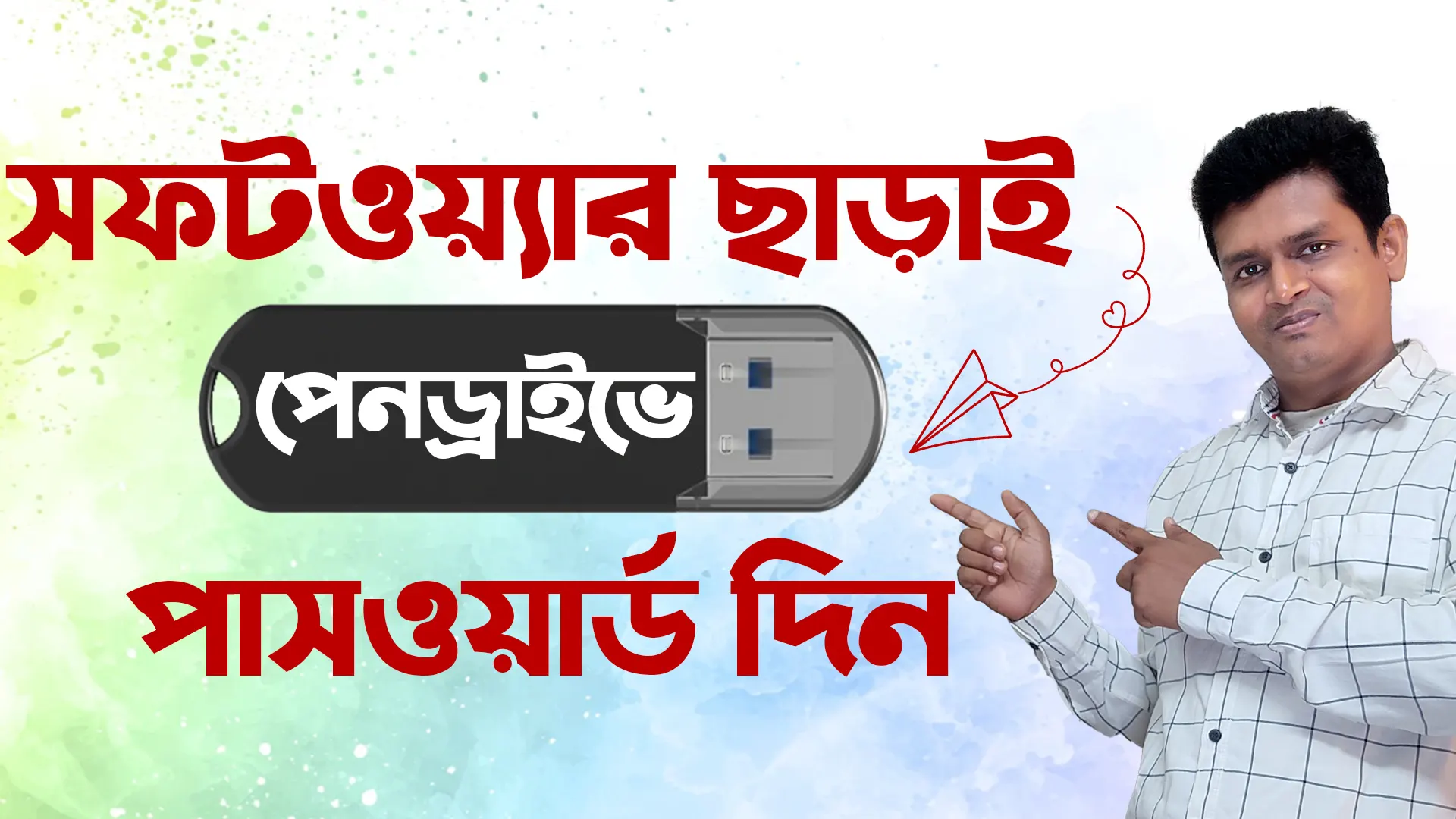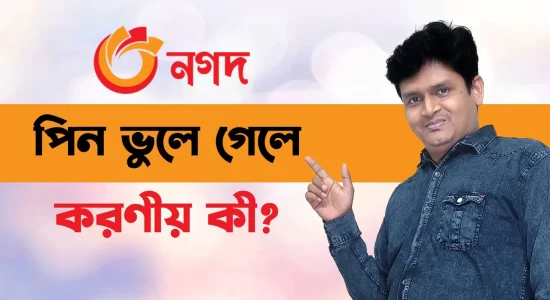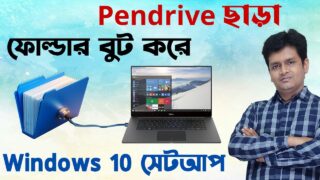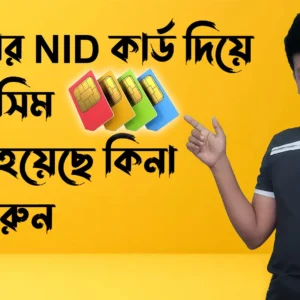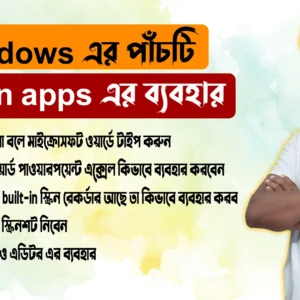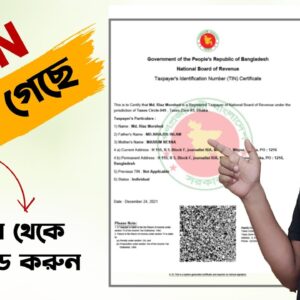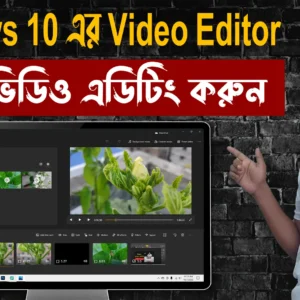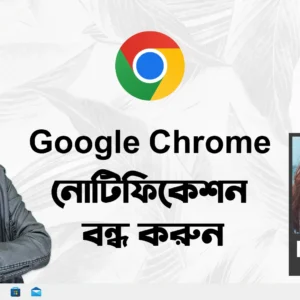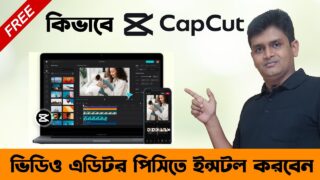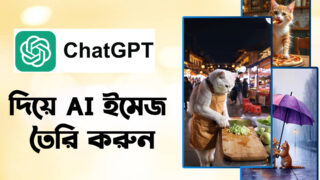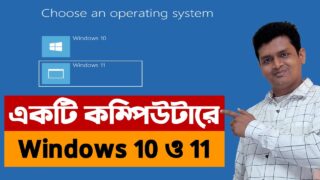How To low resolution video to high resolution video converter will be discussed today. I will explain Total A to Z Low Resolution Video to High Resolution Video Convert in this tutorial.
It is not possible to convert a low resolution video to a high resolution video with the same quality as the original video. However, there are some video editing software that can improve the quality of a low resolution video by upscaling it to a higher resolution. This process is called video enhancement.
Video enhancement software works by using algorithms to increase the number of pixels in a video. This can improve the clarity and sharpness of the video, but it cannot add details that were not originally there. The results of video enhancement will vary depending on the quality of the original video and the software used.
Some popular video editing software that offer video enhancement features include:
- Flixier
- Adobe Premiere Pro
- Final Cut Pro
- DaVinci Resolve
These software can be used to upscale low resolution videos to 720p, 1080p, or even 4K resolution. However, it is important to note that the results will not be perfect and the video may still look blurry or pixelated.
If you need to convert a low resolution video to a high resolution for a specific purpose, such as uploading it to a website or social media, then video enhancement software can be a helpful tool. However, it is important to set realistic expectations and understand that the results will not be perfect.
Here are some tips for getting the best results from video enhancement software:
- Use a high-quality original video. The better the quality of the original video, the better the results of the enhancement will be.
- Use a video editing software that is specifically designed for video enhancement. These software will have more advanced algorithms that can improve the quality of the video more effectively.
- Experiment with different settings. The settings in video enhancement software can affect the quality of the output video. Experiment with different settings to find the one that produces the best results for your specific video.
- Be patient. Video enhancement can be a time-consuming process. It may take several minutes or even hours to enhance a long video.