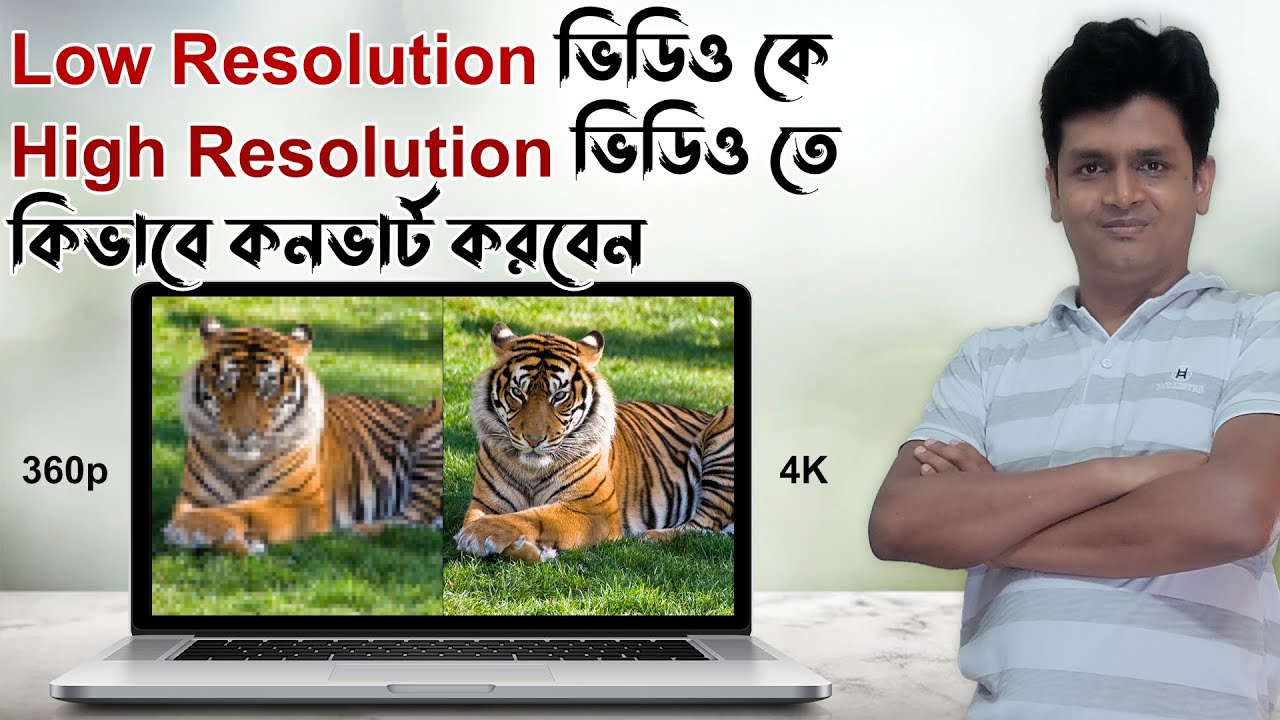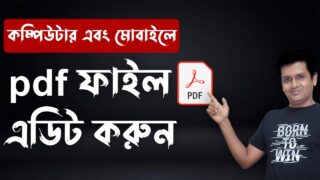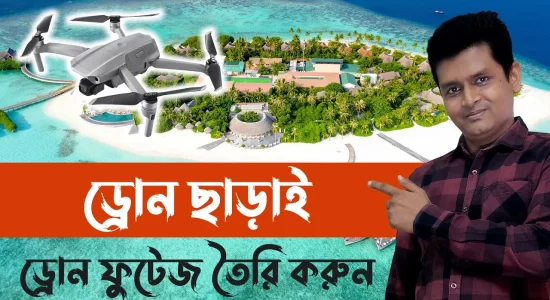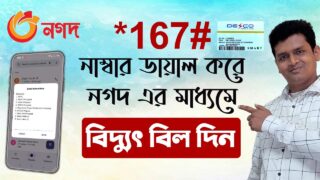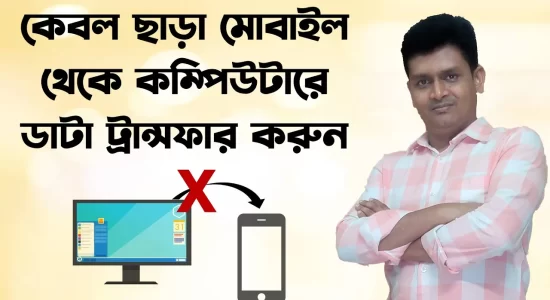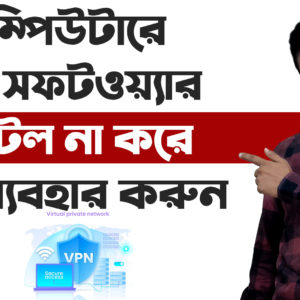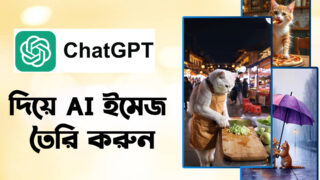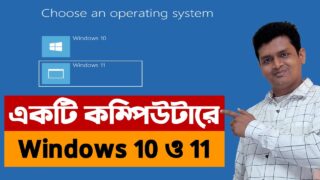How To Ubuntu OS installation steps will be discussed today. I will explain Total A to Z Ubuntu OS installation steps in this tutorial.
Here are the steps on how to install Ubuntu OS on your computer:
- Download the Ubuntu ISO image. You can download the latest version of Ubuntu from the Ubuntu website.
- Create a bootable USB drive. You can use a variety of tools to create a bootable USB drive, such as UNetbootin or Rufus.
- Boot your computer from the USB drive. When you boot your computer from the USB drive, you will be taken to the Ubuntu installer.
- Select your language and keyboard layout. The first step in the installer is to select your language and keyboard layout.
- Choose the type of installation. You can choose to install Ubuntu alongside your existing operating system (dual boot) or to erase your existing operating system and install Ubuntu only.
- Partition your hard drive. If you are installing Ubuntu alongside your existing operating system, you will need to partition your hard drive. The installer will help you with this.
- Set up your user account. You will need to create a user account for yourself. This will be the account that you use to log in to Ubuntu.
- Install Ubuntu. The installer will now install Ubuntu on your computer. This may take a few minutes.
- Restart your computer. When the installation is complete, your computer will restart.
- Configure Ubuntu. After your computer restarts, you will be taken to the Ubuntu desktop. You will need to configure Ubuntu to your liking, such as installing additional software and setting up your internet connection.
Here are some additional tips for installing Ubuntu OS:
- Make sure you have a backup of your data before you start the installation process. This is in case anything goes wrong during the installation.
- If you are not sure what to choose during the installation process, you can always refer to the Ubuntu documentation.
- If you have any problems during the installation process, you can ask for help on the Ubuntu forums or IRC channel.